For our growing fabric range of products we're introducing 3D models to compliment online proofs.
The 3D model can use thumbnails of the print-ready file and be shared with a customer in their bulletproof of Filecheck results.
To use a 3D model
1) Upload print-ready files to your files for production area
Wait for a few minutes while the thumbnail generates for large fabric jobs
2) You'll see a menu
Head here and you'll see our 3D editor

In the Add Images section
Choose the side that you want to add the thumbnail to and choose the thumbnail
%20Flyerlink(2).png)
Use the icons to position the thumbnail on the surface if you need to
You can rotate the 3D model to see how it will look
3) Save changes in the editor
Then change the switch for "Share in online proofs" from no to yes
%20Flyerlink(1).png)
4) Change the job status to 038 or 037 to send a bullet proof or filecheck proof
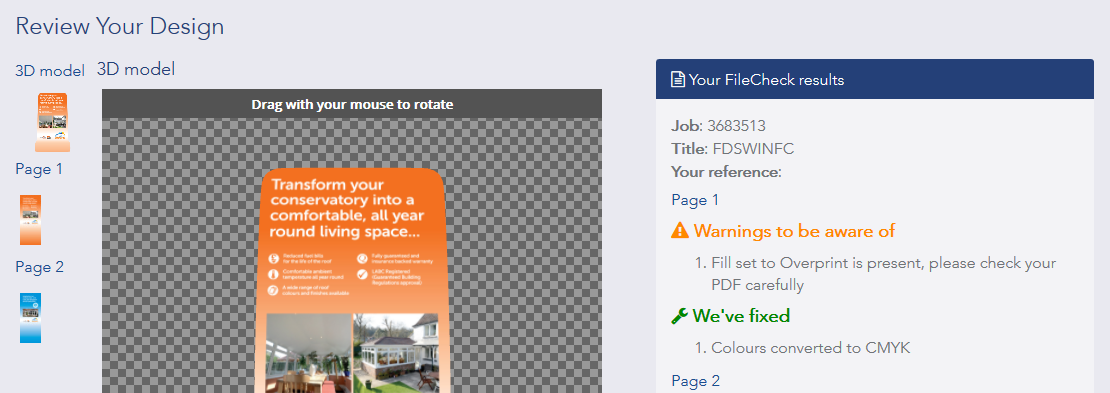
We are adding 3D models for our ink on fabric range
We are starting with our most popular fabric products and expanding from there
Currently our supported product range is
| Product code | Product name |
|---|---|
| FDSTKOC | Axe Pop-up Stand - cover only |
| FDSTKOFC | Axe Pop-up Stand - frame & cover |
| FDSWINC | Baby Python Pop-up Stand - cover only |
| FDSWINFC | Baby Python Pop-up Stand - frame & cover |
| FDSWAIC | Bondi Deck Chair - fabric only |
| FDSWAIFC | Bondi Deck Chair - frame & fabric seat |
| FDSWA4C | Bondi Deck Chair - printed 2 sides - fabric only |
| FDSWA4FC | Bondi Deck Chair - printed 2 sides- frame & fabric |
| FDSBL0C | Curve24 - 2.3x2.5m Curved - cover only - 4x0 |
| FDSBLNC | Curve24 - 2.3x2.5m Curved - cover only - 4x4 |
| FDSBL0FC | Curve24 - 2.3x2.5m Curved - frame&cover - 4x0 |
| FDSBLNFC | Curve24 - 2.3x2.5m Curved - frame&cover - 4x4 |
| FDSRO0C | Curve30 - 2.3x3m Curved - cover only - 4x0 |
| FDSROMC | Curve30 - 2.3x3m Curved - cover only - 4x4 |
| FDSRO0FC | Curve30 - 2.3x3m Curved - frame&cover - 4x0 |
| FDSROMFC | Curve30 - 2.3x3m Curved - frame&cover - 4x4 |
| FDSPREC | Embrace C Booth Stand - cover only |
| FDSPREFC | Embrace C Booth Stand - frame & cover |
| FDSCAPC | Embrace U Booth Stand - cover only |
| FDSCAPFC | Embrace U Booth Stand - frame & cover |
| FDSBEIC | Huddle Booth Stand - cover only |
| FDSBEIFC | Huddle Booth Stand - frame & cover |
| FDSPARC | Kangaroo Pop-up Stand - cover only |
| WPR5PARI | Kangaroo Pop-up Stand - frame & cover |
| FDSPARFC | Kangaroo Pop-up Stand - frame & cover |
| FDSDUBC | King Python Pop-up Stand - cover only |
| FDSDUBFC | King Python Pop-up Stand - frame & cover |
| FDSDU3FC | Kola Lite - Storage Footstool: Printed Lid |
| FDSDU1FC | Kola Lite - Storage Footstool: Printed Lid & Sides |
| FDSDU2FC | Kola Lite - Storage Footstool: Printed Sides |
| FDSBO6SC | Kola Max Indoor Seating Cube - cover only |
| FDSBO6VC | Kola Max Outdoor Seating Cube - cover only |
| M140LDC | London Pop-up Stand - cover only |
| M140LDFC | London Pop-up Stand - frame & cover |
| FDSRIOC | Mojito Cocktail Table - cover only |
| FDSRIOFC | Mojito Cocktail Table - table & cover |
| FDSOSLC | Peacock Pop-up Media Stand - cover only |
| FDSOSLFC | Peacock Pop-up Media Stand - frame & cover |
| FDSLDNC | Python Pop-up Stand - cover only |
| FDSLDNFC | Python Pop-up Stand - frame & cover |
| FDSHAMC | Rialto Connecting Bridge - cover only |
| FDSHAMFC | Rialto Connecting Bridge - frame & cover |
| FDSWELC | Snuggle Booth Stand - cover only |
| FDSWELFC | Snuggle Booth Stand - frame & cover |
| FDSCH0C | Stage18 - 2.3x1.8m Straight - cover only - 4x0 |
| FDSCHIC | Stage18 - 2.3x1.8m Straight - cover only - 4x4 |
| FDSCH0FC | Stage18 - 2.3x1.8m Straight - frame&cover - 4x0 |
| FDSCHIFC | Stage18 - 2.3x1.8m Straight - frame&cover - 4x4 |
| FDSNY0C | Stage30 - 2.3x3m Straight - cover only - 4x0 |
| FDSNYCC | Stage30 - 2.3x3m Straight - cover only - 4x4 |
| FDSNY0FC | Stage30 - 2.3x3m Straight - frame&cover - 4x0 |
| FDSNYCFC | Stage30 - 2.3x3m Straight - frame&cover - 4x4 |
| FDSSANFC | Stage46 - 2.3x4.6m Stand - frame&cover - 4x4 |
| FDSSA0C | Stage46 - 2.3x4.6m Straight - cover only - 4x0 |
| FDSSANC | Stage46 - 2.3x4.6m Straight - cover only - 4x4 |
| FDSSA0FC | Stage46 - 2.3x4.6m Straight - frame&cover - 4x0 |
The 3D model is intended to give a visualisation of where elements of the design will go, especially useful for objects where it's hard to tell as the graphic file wraps (such as the python stand).
However, it's not intended to be a direct proof for 2 reasons:
1) The artwork we show in the editor is a thumbnail of your PDF, so the thumbnail resolution may not be as sharp as your print-ready file.
2) You are able to reposition the thumbnails in the editor, as that's important for some products like the Rio table to show how it should look. However, the way you reposition will not be taken as instructions for our production team.
For the Rio stand, we only allow 1 image to be used on all the sides
To use this in a proof you'll need to expand and reposition the artwork to fit the side it's used on