w3shop provides multiple different options for displaying product choices to customers, some of these are necessary pages to ensure the integrity and stability of your w3shop. Others are optional.
All w3shops have a product search page.
By default a product search page will list product groups to customers, and provide filter options to find the best product group.
With the Cumulus theme only you can also choose for your product search page to show product category results.
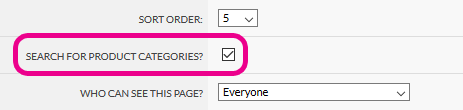
The product category results will either link to the product picker grid w3shop page (if you've added that), or it will use the configure your printing page (if you haven't added the product picker grid page)
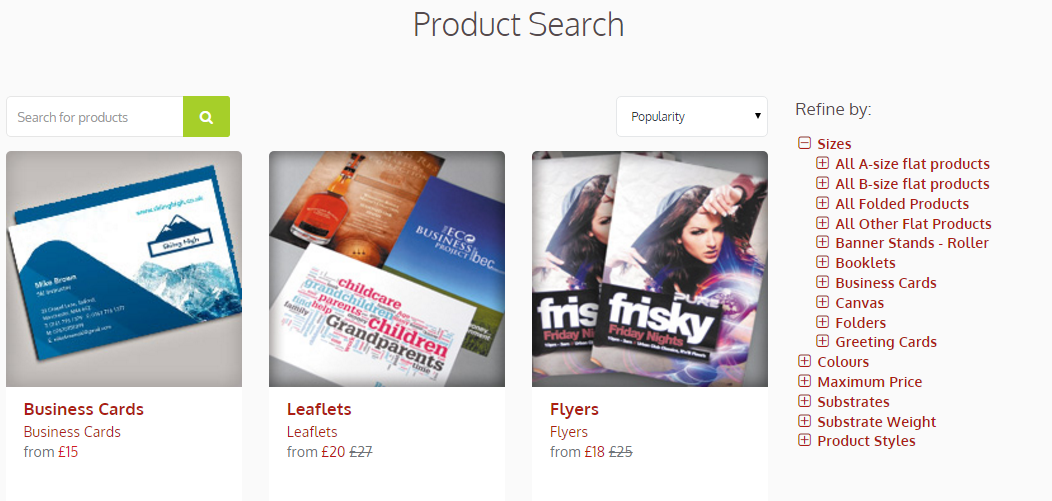
All w3shops have a product price grid page.
This page shows a quick quote and a price grid for all products within a product group. Product groups are normally based on a paper weight and finishing type, such as 150gsm gloss leaflets, and can show a range of sizes with that size and finishing.
All w3shops have a configure your printing page.
This page shows results for sizes and colour combinations of products in the same category. Once a size and colour type are chosen, we show all products with a matching size and colour type based on their substrate, substrate weight and product style product tags. Each options show price difference of the selected product and the product with the different tag combination.
This helps the customer navigate to find the best price and has a much higher conversion rate than the product group page.
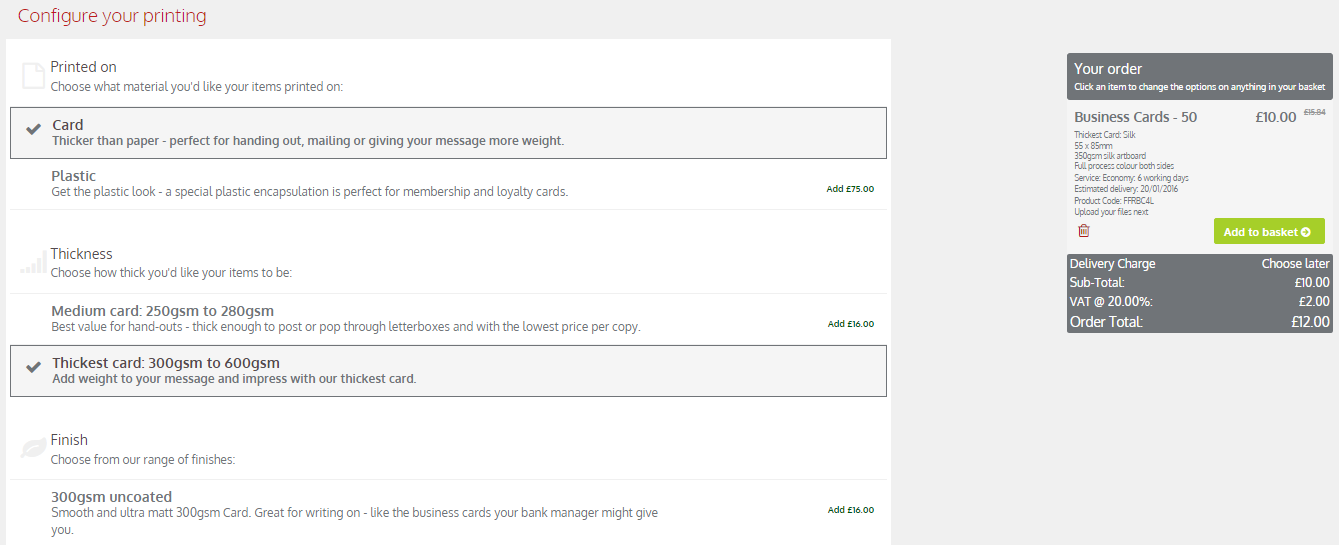
This is an optional page for Cumulus theme and reserved branded websites only. Add the product picker group pagetype to have this on your website.
The page shows the same product results as the configure your printing page, but in a different visual way. The size, colour type and tags are displayed above a grid. Once a product is selected using those filters, the quantities and service levels are displayed in a grid to show relative prices.
The page also has links to product groups in the featured side bar or in the product summary tab.
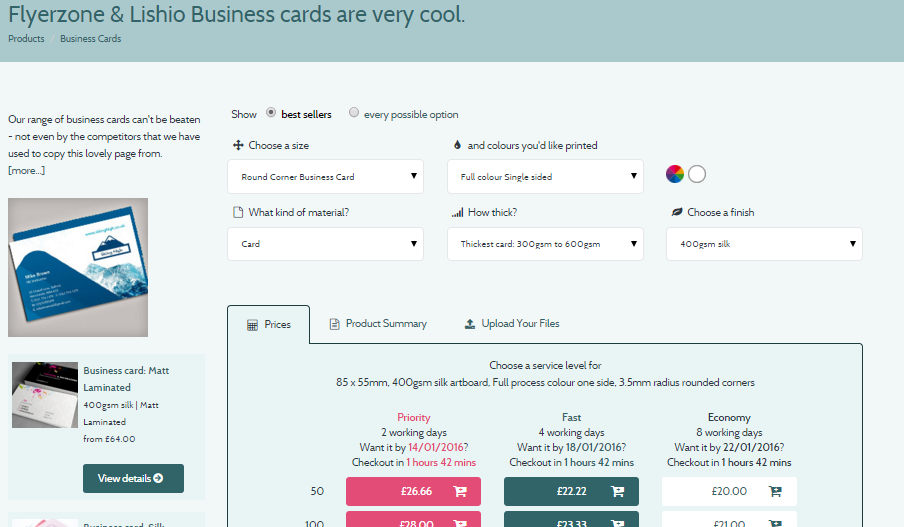
By default the page will show best seller products to the customer, but you can change this default on your product picker price grid page.
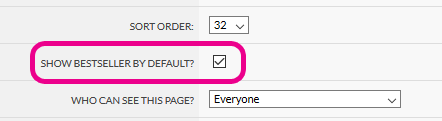
Featured products, which list down the side of the page, are normally those with an offer on at the moment, while best sellers are our all time best sellers.
You can add your own products as featured products, or as best seller product groups.
To add a featured product, simply head to
Tick "Featured products"
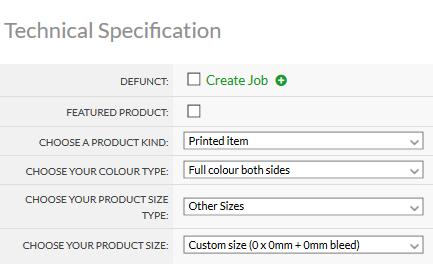
This will promote all products in that group as being featured.
Featured product are also used for the cumulus homepage featured products slideshows.
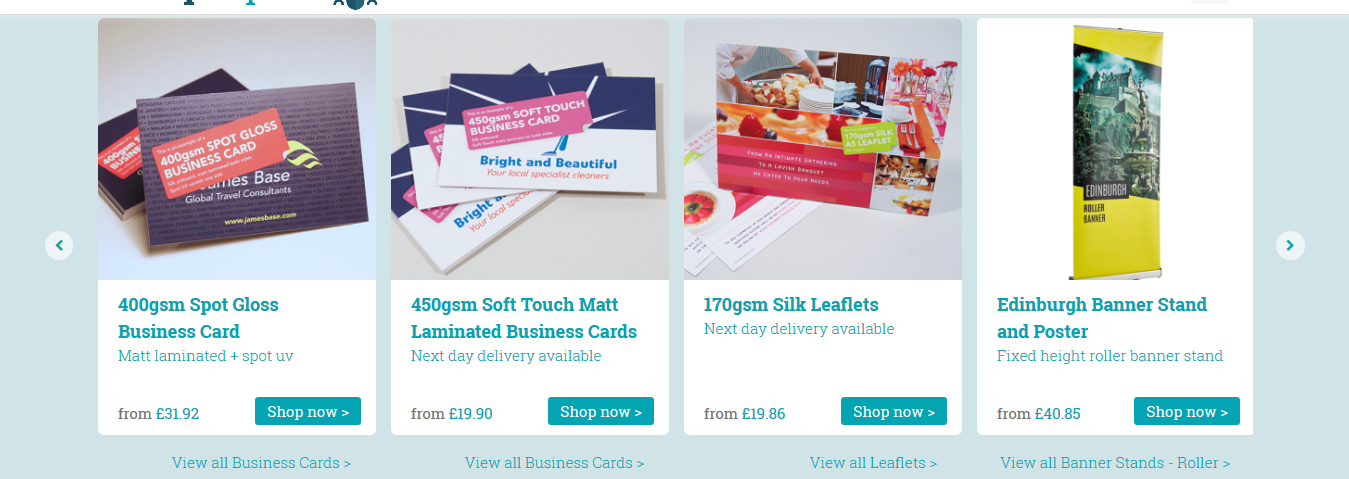
To add a best seller, head to
Tick "Best Seller"
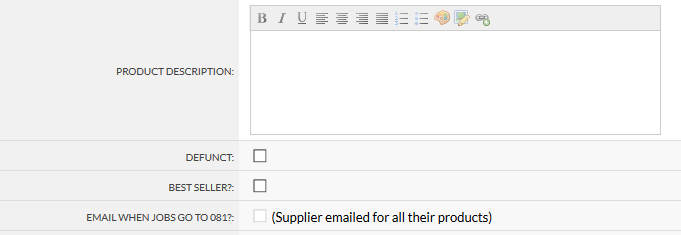
Now all products in that product group will be included in the best seller radiobutton group.
Jump to contents page of
|
|||||