w3shops can be used for any domain name you’ve registered, so if you’d like to use your own URL for a w3shop, these are the simple steps:
1. Locate your w3shop Category Page under .
2. Scroll down to the Microsite Style section and enter the URL for you new domain name in the Main Domain box:
For example: www.perfectideasdemo.com
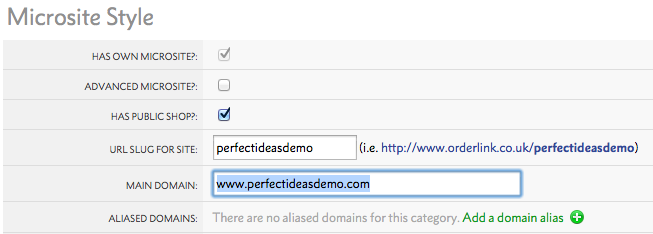
3. Then add http://Perfectideasdemo.com (without the www) under Aliased Domains.
4. At your Domain registrar’s site (e.g 123-Reg), set your DNS settings as A-record, pointing to 213.218.221.11 for the UK, if you're from a different hub check out the table below for the right IP address
| Region | IP Address |
|---|---|
| UK & Europe | 213.218.221.11 |
| US | 213.218.221.32 |
| New Zealand | 213.218.221.33 |
| Australia | 82.163.20.1 |
5. You need to create two A-records:
The non-www A-record configuration varies with DNS registrars, e.g. either:
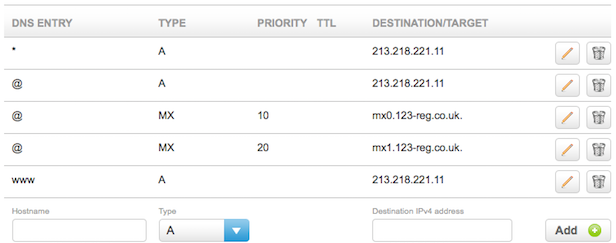
if you want the w3shop to be a subdomain of your main site, such as shop.myweb2printsite.com
Add the subdomain as the main domain in Flyerlink
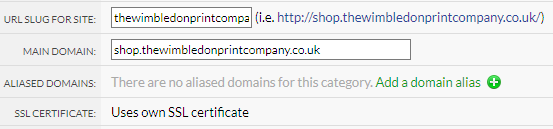
Then at your Domain registrar’s site (e.g 123-Reg), set your DNS settings as A-record, pointing to 213.218.221.11 for the subdomain
EG
| Host | Type | Destination |
|---|---|---|
| shop (or whatever subdomain you're using) |
A | 213.218.221.11 |
See also
|
|||
Jump to contents page of
|
|||