w3shops can link into Mailchimp to send details of how successful a marketing campaign is, and help build automations to send beautiful emails that encourage customer interaction with your website and brand.
Setting up the automations and emails can take time and needs to be configured within Mailchimp.
For printing.com and Nettl studios, we use Mailchimp to send automated emails on your behalf and create various triggers and automated campaign based upon a users behaviour on the printing.com site (a w3shop).
To set up Mailchimp 360:
1) Register a Mailchimp account and login
2) Get your API keys from within Mailchimp via
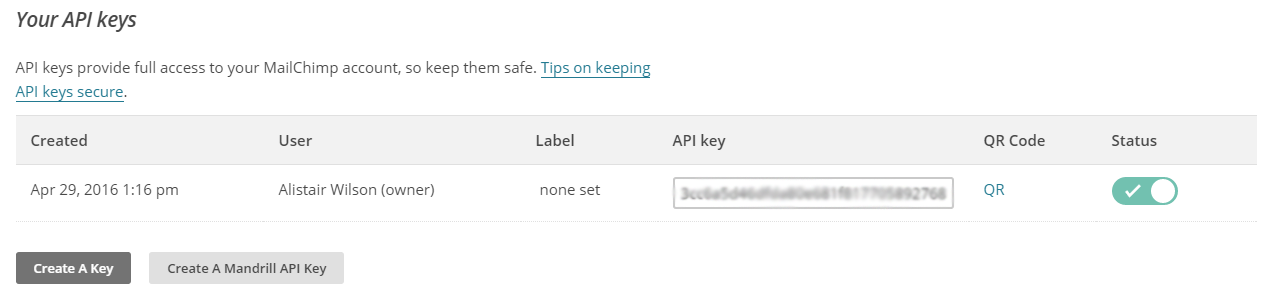
3) Head in Flyerlink to
In the Search Engine Optimisation section, add your Mailchimp API key to the Mailchimp eCommerce 360 field
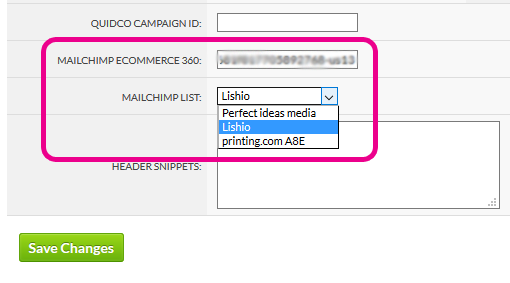
You'll then see a dropdown of all your Mailchimp lists, choose the list you want the shop to connect to.
A shop can only connect to one list, the integration will automatically add more subscribers to your list when new customers register online or new customers are created in Flyerlink that are given email addresses.
Once your shop is connected, we:
1) Send customer details to Mailchimp whenever new customers register online
2) Send customer details to Mailchimp whenever a new customer is created in Flyerlink or are given an email address
3) Update customer details when details are changed online or in Flyerlink
4) Send details of customer carts (or baskets) whenever they are created or updated
5) Change carts to orders when an order is placed
6) Store against carts and orders the campaign reference if customers click on a mailchimp link before creating or modifying an online basket - giving you an understanding of how successful a campaign was.
The integration doesn't create emails to send out from Mailchimp, it just gives Mailchimp information about your shop.
You'll need to set up automations within Mailchimp
Check out this article for more information on Mailchimp 360 and how to set up automations - http://kb.mailchimp.com/integrations/e-commerce/how-to-use-mailchimp-for-e-commerce
To find out more about creating triggers and automated email flows download Mailchimp's "Working with Automation" guide.