Once you've accepted jobs, progress to the Jobs to Make screen and start production:
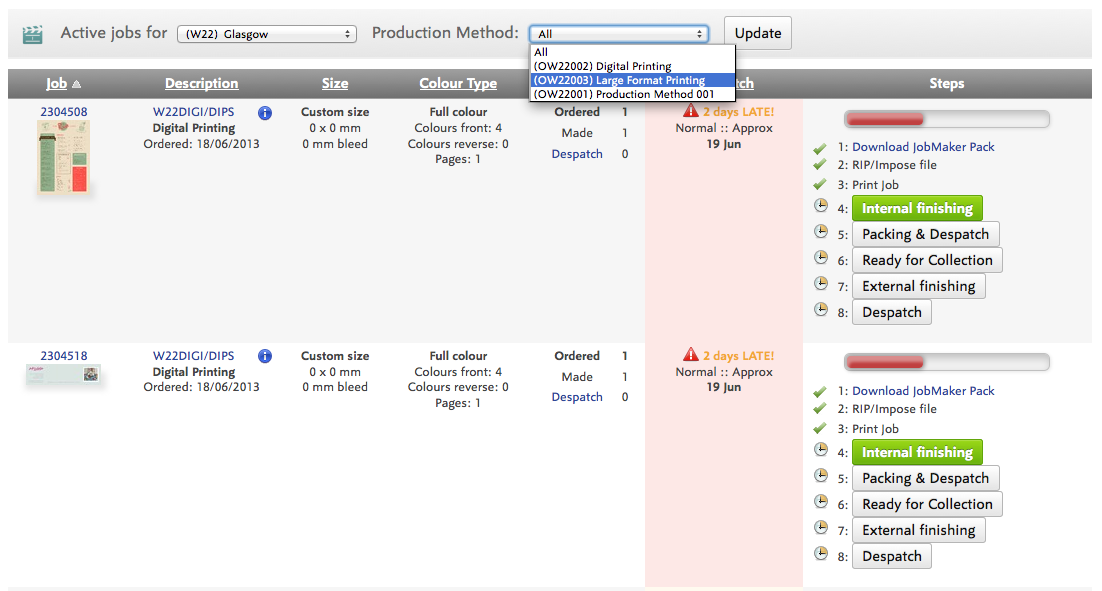
You'll see each of the jobs which have been accepted, and not yet despatched, sorted by despatch date. Like the other screens, you can filter by Production Method or sort by the columns.
Each of the Production Steps you've added on is displayed as a button. The next step to do is highlighted as a green button, others as grey. If you've set any Must do steps, that step is locked until the previous step is completed. Click a button to get more instructions:
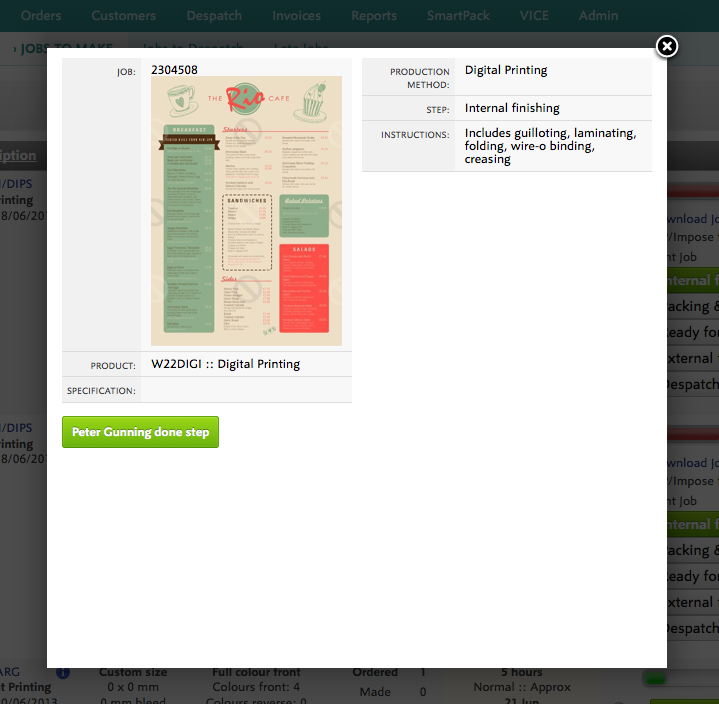
Once the step is completed, simply press done step. Marqetspace will record who progressed the step and when, incase there are any issues with the production.