Nettl websites set up on w3pcloud sometimes have automated emails set up that bounce. This article is designed to help you know why and what to do about bounced emails.
If there's a problem with a contact form or plugin email, to check the emails are getting sent
1) Head to
Search for WP Mail Logging
Install and activate
2) Change the plugin or contact form email to your own
Trigger a test email
Check the log on
If it works change the email back to the store owner
Repeat
Check the log

3) This will show if the problem is from the website sending the email, if there's an error such as the email bouncing, or if it's being sent ok but perhaps the receiving email has w3pcloud emails going into spam folder.
Generally there's 2 reasons why an email may have bounced:
1) E-mail address doesn't exist.
Either the address the email is being sent from doesn't exist or the customer's email is incorrect.
Checking for
2) E-mail host has blacklisted automated emails
Some email providers prevent automated emails being sent as a form of spam prevention. We use SPF records to prevent this being a problem.
Yahoo and AOL are more likely to blacklist automated emails than gmail.
When an email bounces, we send an email to your workgroup's website email address. This provides details of the times an email bounced, the site it bounced from and an error message to explanation of why.
Here's an example of an email you may be sent
Hi, 4 email(s) double bounced from a w3pcloud web site you developed. Site details Site URL: asdf.ectest.29d.co.uk Site Identifier: asdf Email Details Attachment: undelivered-mail-2016-01-12-1.eml Originally to: not.valid@example.org.x.wo5523asd Original Subject: [Nettl Site] Password Reset Original send time: Tue, 12 Jan 2016 14:43:25 +0000 Error message: <not.valid@example.org.x.wo5523asd>: Host or domain name not found. Name service error for name=example.org.x.wo5523asd type=A: Host not found Attachment: undelivered-mail-2016-01-12-2.eml Originally to: not.valid@example.org.x.wo5523asd Original Subject: [Nettl Site] Password Reset Original send time: Tue, 12 Jan 2016 14:52:27 +0000 Error message: <not.valid@example.org.x.wo5523asd>: Host or domain name not found. Name service error for name=example.org.x.wo5523asd type=A: Host not found Attachment: undelivered-mail-2016-01-12-3.eml Originally to: not.valid@example.org.x.wo5523asd Original Subject: [Nettl Site] Password Reset Original send time: Tue, 12 Jan 2016 14:52:30 +0000 Error message: <not.valid@example.org.x.wo5523asd>: Host or domain name not found. Name service error for name=example.org.x.wo5523asd type=A: Host not found Attachment: undelivered-mail-2016-01-12-4.eml Originally to: invalid.mailbox@grafenia.com Original Subject: [Nettl Site] Password Reset Original send time: Tue, 12 Jan 2016 15:00:41 +0000 Error message: <invalid.mailbox@grafenia.com>: host aspmx.l.google.com[74.125.24.27] said: 550-5.1.1 The email account that you tried to reach does not exist. Please try 550-5.1.1 double-checking the recipient's email address for typos or 550-5.1.1 unnecessary spaces. Learn more at 550 5.1.1 https://support.google.com/mail/answer/6596 f193si31756197wmd.24 - gsmtp (in reply to RCPT TO command) The full email(s) have been attached to help you forward them on correctly.
The error message can be hard to decipher, but if it says "Host not found" then the email address domain doesn't seem to exist.
The bounced emails will be attached, so you can send them onto your client, fix the broken email addresses, or ensure the client domain is whitelisted.
Best practice is to set up websites to send from emails belonging to the domain, or use SMTP if it's a general email such as @gmail.com or @live.com
1) Ensure automated emails come use an email addresses that exists.
If your website is sending emails from "info@thisdomain.com" ensure your client has "info@thisdomain.com" set up
2) For contact forms on your website, including Gravity forms, ensure the email is being sent from your client's email address and not from the end customers.
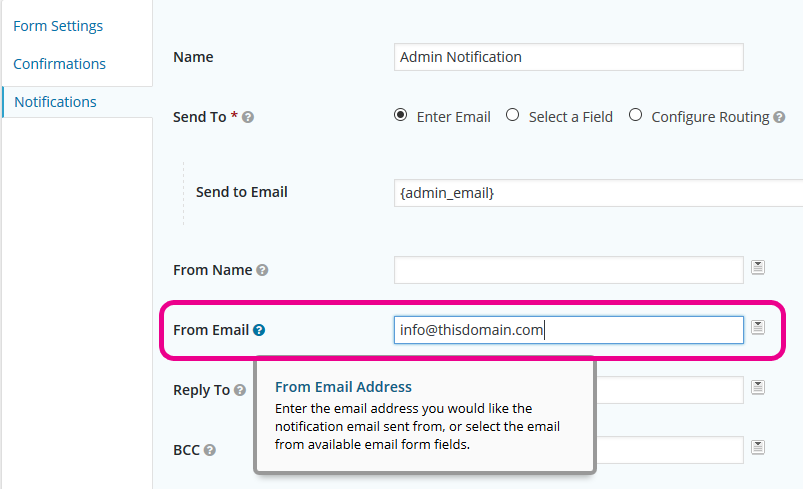
You can ensure your client's email address allows e-mails to be sent from your Nettl website, but you cannot ensure their customer's email addresses will be whitelisted.
Please note: Contact form emails are best sent from an email that's a derivative of the website domain.
You can add a Reply To of a different address if your customer uses a regular service of gmail or yahoo, but it's best to use a from email address of "something@thiswebsitedomain.com" for a website using the domain "www.thiswebsitedomain.com"
3) Add a TXT record to your client's domain that is sending emails so the email provider whitelists your website. To do this:
a) Head to Workgroup > Websites > View/Amend
b) Press the View DNS popup link
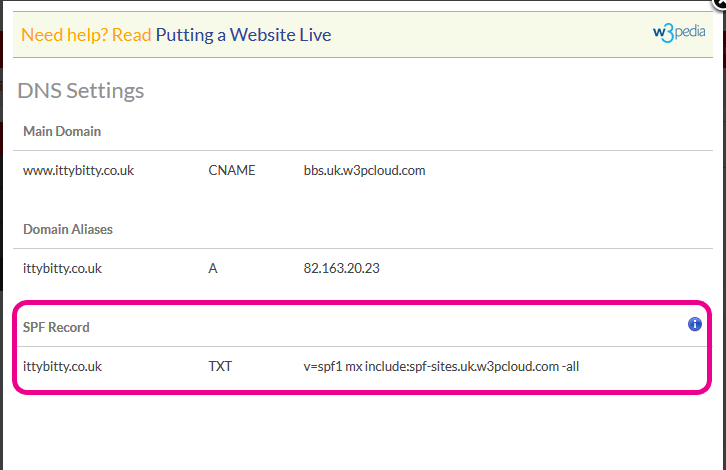
c) Copy the TXT record in the SPF record section, eg v=spf1 mx include:spf-sites.uk.w3pcloud.com -all
d) Head to your domain registrar
Example below is for domains purchased in Flyerlink via

e) Manage the DNS settings and add a TXT record pointing to our SPF record, eg eg v=spf1 mx include:spf-sites.uk.w3pcloud.com -all
The SPF record we supply looks up what they're already using and includes that too. So if there was an old SPF record, we add that as an include rule in the one we ask you to add.
This means you can replace the existing SPF record - and any old applications still using the SPF record will still work.
We've set up SPF records that tell a domain registrar our website should be able to have emails sent. For the registrar to know the site should be whitelisted, your client's domain that has an email address we want to use will need to add a TXT record that points to our SPF record.
If the client doesn't have an email from the domain and doesn't want one, you can't add an SPF record from a free service such as gmail or outlook.
You can use SMTP to send from the email and verify the website should be allowed to use it.
1) Install Easy WP SMTP plugin
2) Go to
3) Fill in the settings from the email provider being used
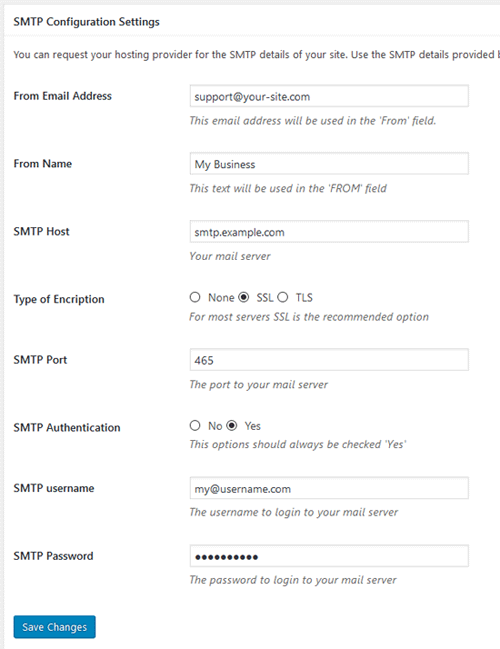
Full details can be found here
For example
Gmail SMTP Host: smtp.gmail.com Type of Encryption: TLS SMTP Port: 587
Yahoo SMTP Host: smtp.mail.yahoo.com Type of Encryption: SSL SMTP Port: 465
Hotmail SMTP Host: smtp.live.com Type of Encryption: TLS SMTP Port: 587