As part of the new printing.com website, it's possible to add extra pages from your studio page.
10 extra studio pages are available per workgroup on the printing.com eStudio plan.
See http://get.printing.com/uk for more details on printing.com studio plans.
To add and amend your website pages, head to
Scroll down and you'll see a section for adding Studio pages, along with a menu for creating extra studio pages. (Note if you're a printing.com studio and can't see this menu, please contact your BDM)
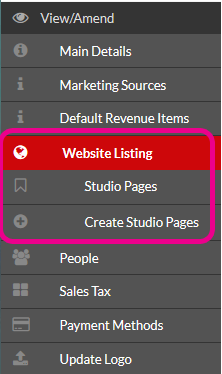
Your extra studio pages will appear from
http://www.printing.com/uk/studios/your-studio/
If you add an item to the menu, it will show on your studio page
You can also add to dropdowns to show indented from your main links. Any pages you don't add to the menu will still be hosted, but won't have any links to them. You can use this for a specialised promotion to a few restricted customers.

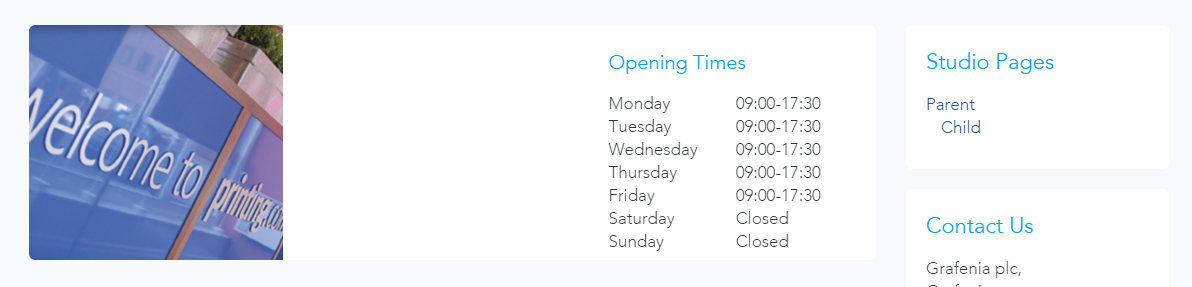
Any urls slugs given to a studio page will start from http://www.printing.com/uk/studios/your-studio/. So if you have a url slug of "parent" it will show be hosted on http://www.printing.com/uk/studios/your-studio/parent.
Only active pages will be hosted on printing.com, but you can edit them before making them active like any other w3shop page.