This article explains how to purchase TemplateCloud Designs in Flyerlink.
TemplateCloud is a crowd-sourced library of templates that can be edited online using InDesign Server to produce print-ready PDFs.
The text can be changed by anyone, significantly reducing the time involved in creating artwork for your clients.
If you want to add designs to the cloud, you'll get a royalty each time a design is sold.
Showing designs to a client instore, or using TemplateCloud for a quick-stop for creative content is easy.
Go to and you'll see a new search screen. Just type what you're looking for:

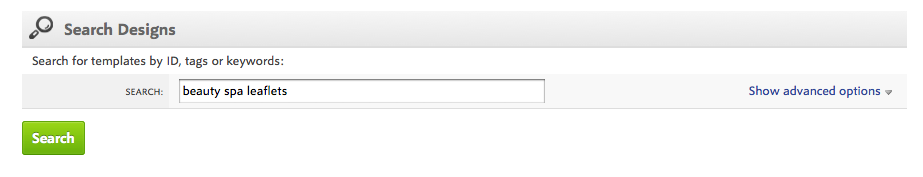
Or, press Show Advanced Options to filter by product, size, colour, industry or other types:

Search and we'll show you all matching designs, together with their retail price. There are more than 11,000 designs to choose from, all crowd-sourced from TemplateCloud:
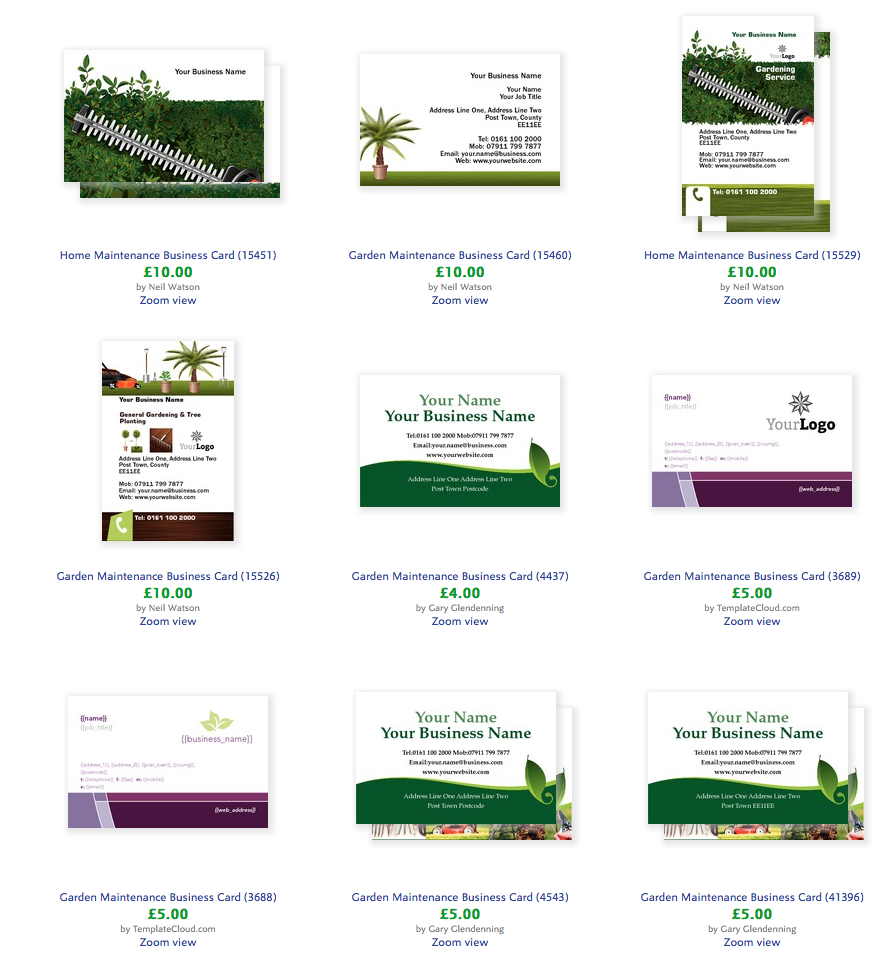
Click a design to see a larger preview and more information, the Matching Designs, Alternative Designs and About tabs all provide more options for designs you may be interested in:
The Transfer Price is hidden, in case you're browsing sat next to a client. Press Show to reveal it:
Each design is priced individually, starting at £4. The Design Fee is all inclusive. The transfer price you see, is the transfer price you pay. There's no click charge on top and there are no charges if you replace the images with selections from the Fotolia library. As a printing.com Franchisee or w3p Reseller, you benefit from the same discount as a TemplateCloud Premium Partner, without paying an initial licence fee of £3,995 and with no monthly minimum - you get 20% off the Design Fee.
Once you've found a design you love, click Edit this design to open the design in our template editor. Change the text and change the images. Upload your own images, keep the existing ones or replace from over 14 million images in the Fotolia library. The price remains the same.
Save your work and come back as many times as you like. You'll see a Saved Designs side menu which shows any designs you've opened but haven't bought yet.
When you're done, click Next Step in the editor. InDesign server will take a minute to build your design. Wait for a preview, or just hit Accept & Buy to agree the Terms & Conditions (you don't need to wait). You'll be charged automatically:
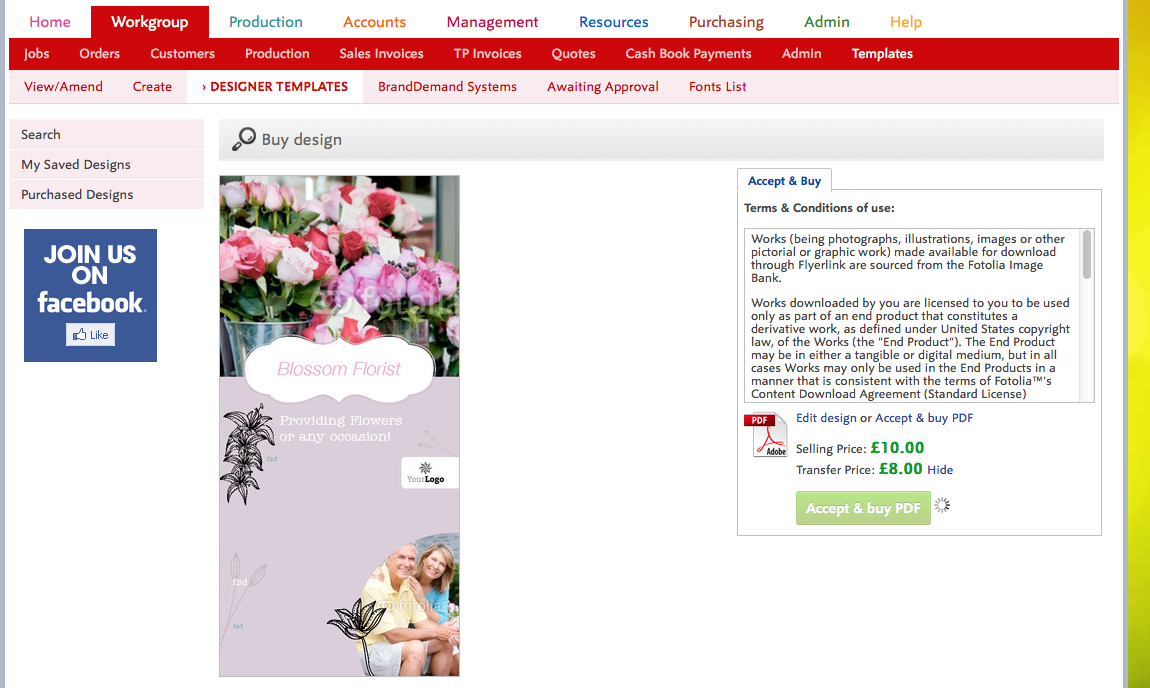
After another minute, you'll be redirected to a Purchased Designs screen, where you can download a PDF:
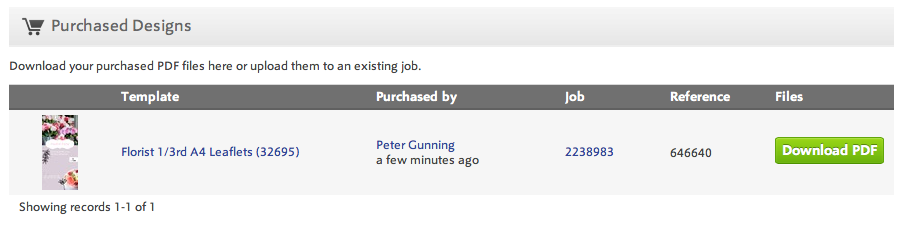
You can set your own Design Fee selling price. This is only shown in Flyerlink and future w3shops. A design which costs you £8 will have a default markup of 25%, resulting in a retail price of £10. To change this, go to and scroll to Designer Templates markup, add. You can edit the % and/or add a fixed amount if you'd prefer:
To charge the client for a design, for now just manually add a revenue line to their print job. You were charged the transfer price automatically on a separate job, so there's no transfer price on this one. If you've uploaded designs to TemplateCloud, you'll earn royalties on all sales through Flyerlink, in all the countries we operate. TemplateCloud designs are now available in 12 countries and 9 languages.
With the TemplateCloud Designs in Flyerlink, it's simple to import the design to an existing job.
Just go to , find a design and it edit it for your client
Then go to
You'll see the Copy to job option on the right-hand side
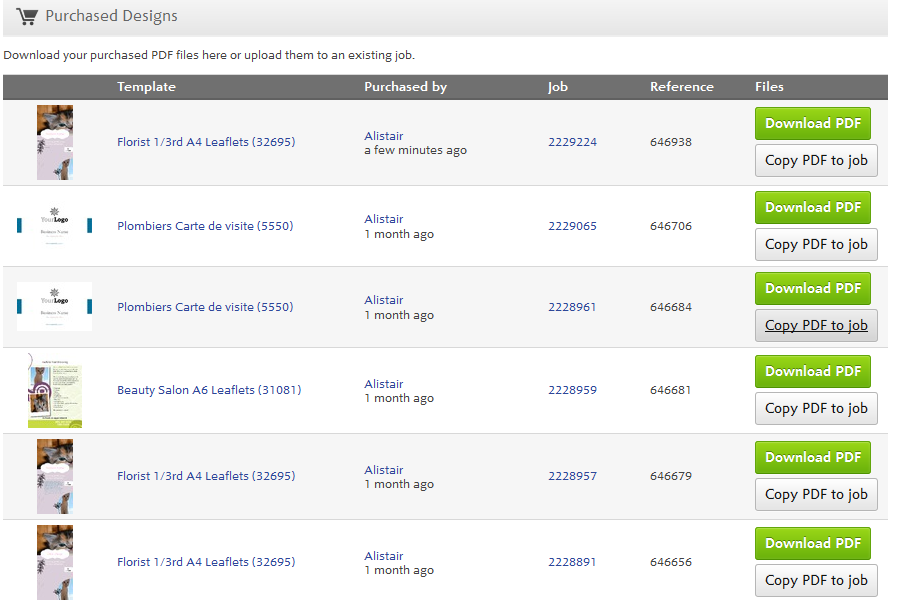
Press this, and you'll have an option to Search for a matching job. Search by customer or job code, and Flyerlink will let you automatically copy the PDF to jobs the Template is suitable for
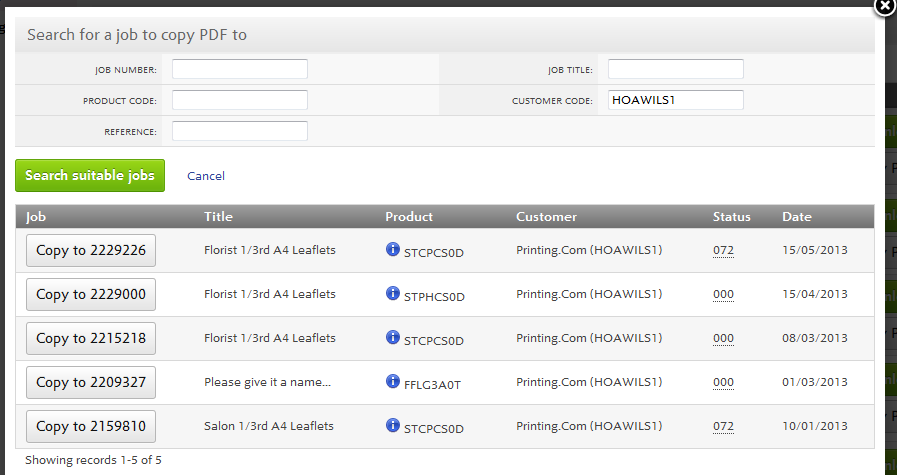
Choose Copy to your job, and the PDF will start importing just like that.
If you would prefer to download the InDesign file to edit offline you can buy the InDesign CS6 file excluding fonts and fotolia images (which must be purchased separately due to licencing restrictions).