There are a few ways you can start a survey.
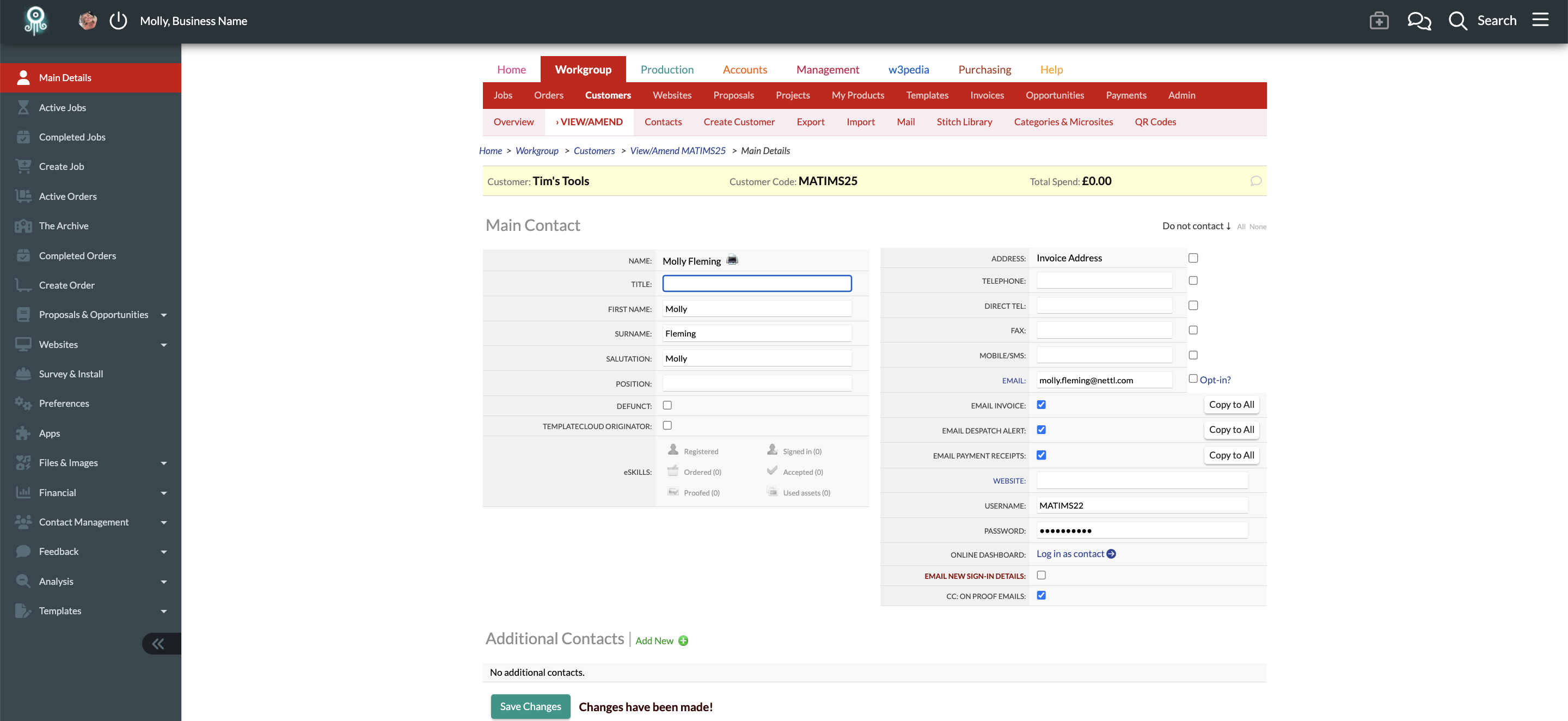
This will take you to arrange an installation page.
Choose the address that the installation needs to take place. These are the same addresses added into the system when you create the customer and View/Amend further details.
You can then add notes for this job.
Click, book bundle. It will then take you to an overview of the booking for that particular project bundle.
Then click, book survey.
You can then choose the survey type, a surveyor, how long the survey will take and the travel time. You can then check the availability and confirm all the details. By clicking confirm this sends a notification to the installer. Where they can confirm or decline.
Once the installer has accepted or declined this will then show up on the overview.
If the installer has set their calendar up this job will show up in their linked calendar.
Once you have selected a date and time click confirm.
This will then notify the surveyor, they can then Accept or Decline the booking.
Once accepted it will show up on the booking overview.
You can add the risk assessment from the timeline. See who uploaded it and when.
From the Dashboard - you can click Surveys & Installs
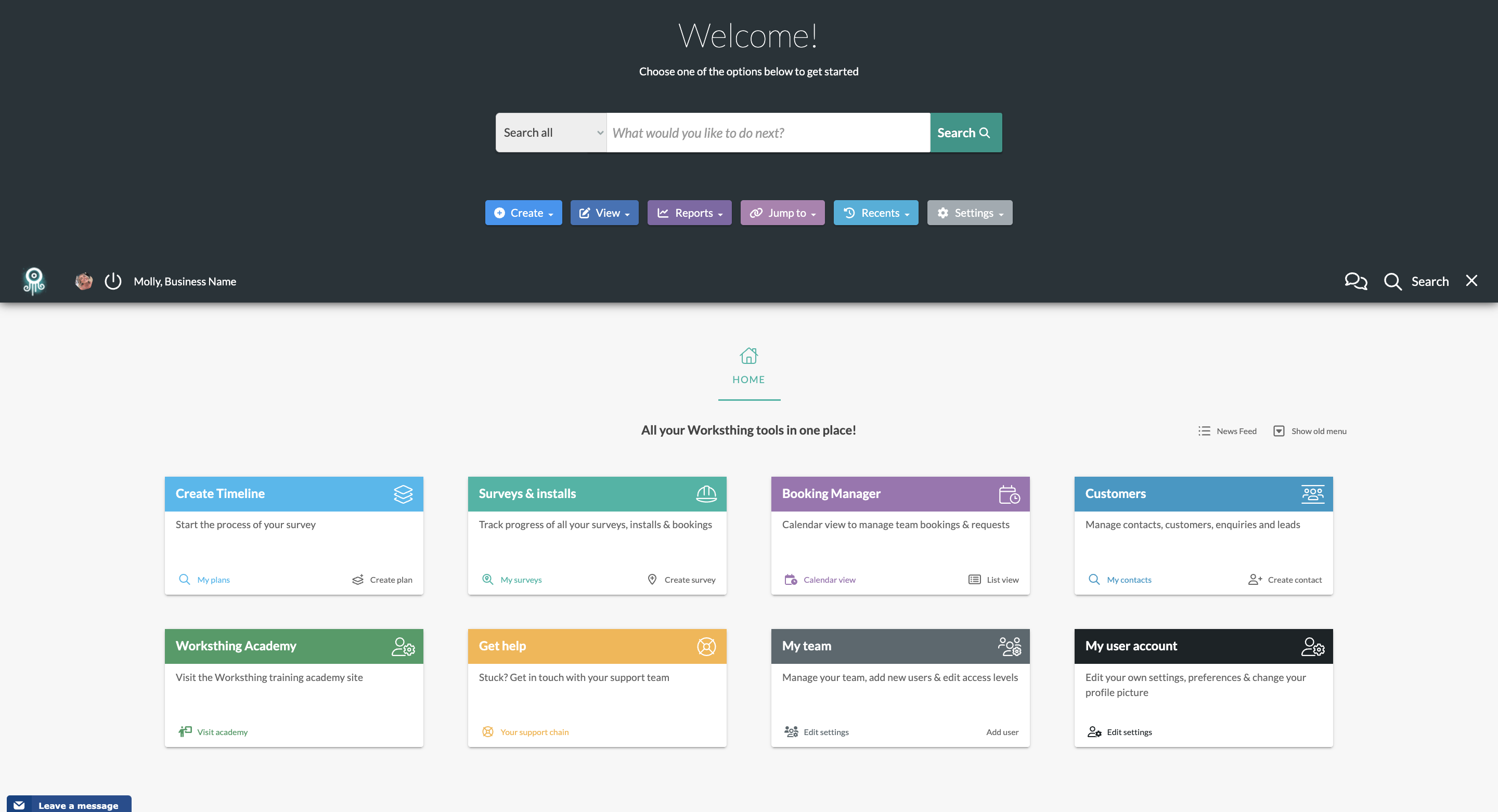
Jump to contents page of
|
|||