Log into The signage surveyor by WorksThing: https://www.signagesurveyor.com/
From the dashboard, there are a few different ways you can create a client record.
Hover over Create on the banner, it will drop down, click on Contact/Customer.
You can also access this from the Home section - you will find a selection of tiles. Click on the Blue Customers Tile.
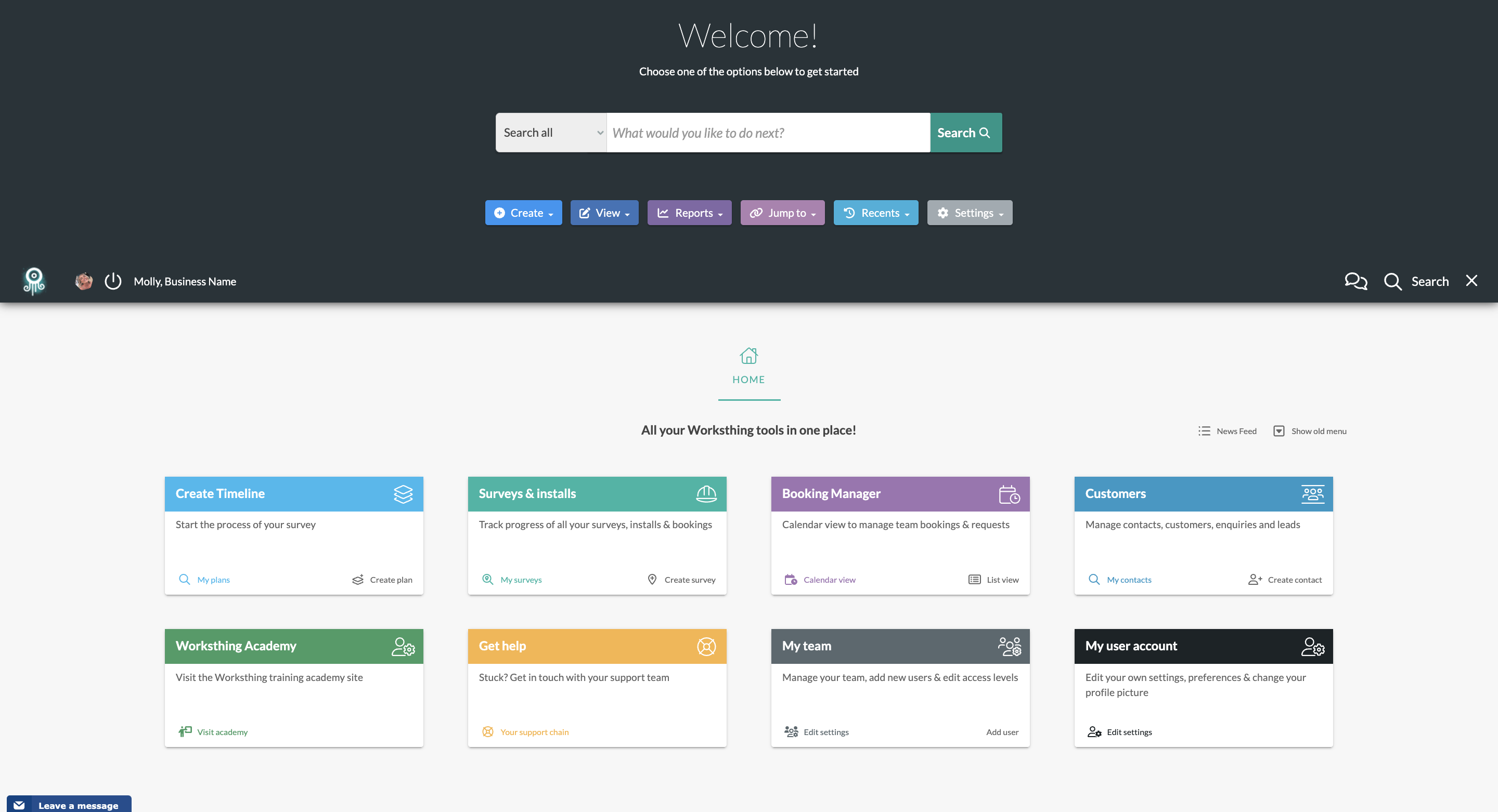
You will need to fill this in.
Our system is linked to royal mail so you can input a postcode and search for the address.
Check over the details and click Create Contact.
This will take you to the Main Details page for this customer.
You can then add further details at this point such as a telephone number.
Here is where you can add additional addresses for the client.
Click on Add New
This will take you to another contact form. Try to fill in all the relevant information, the more information, the better. Make sure you click Save.
Once filled in and saved . On the left you will see a grey menu, click on Main details at the top, this will take you back to the Main details page. The information you just imputed will then show up.
Jump to contents page of
|
|||