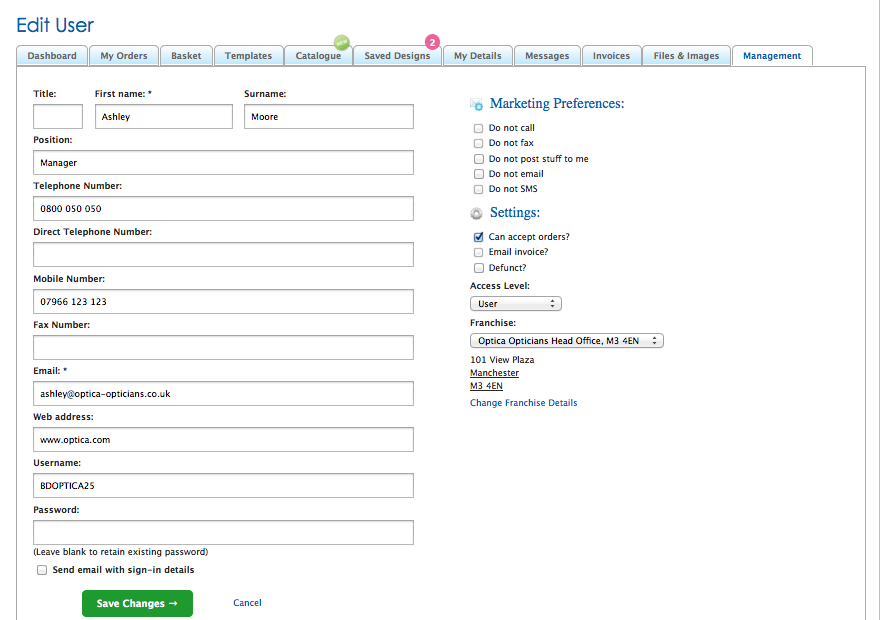How to update Branch details.
Go to
If you can not see the 'Management' tab please contact your Client Service Team who will enable this feature for you.
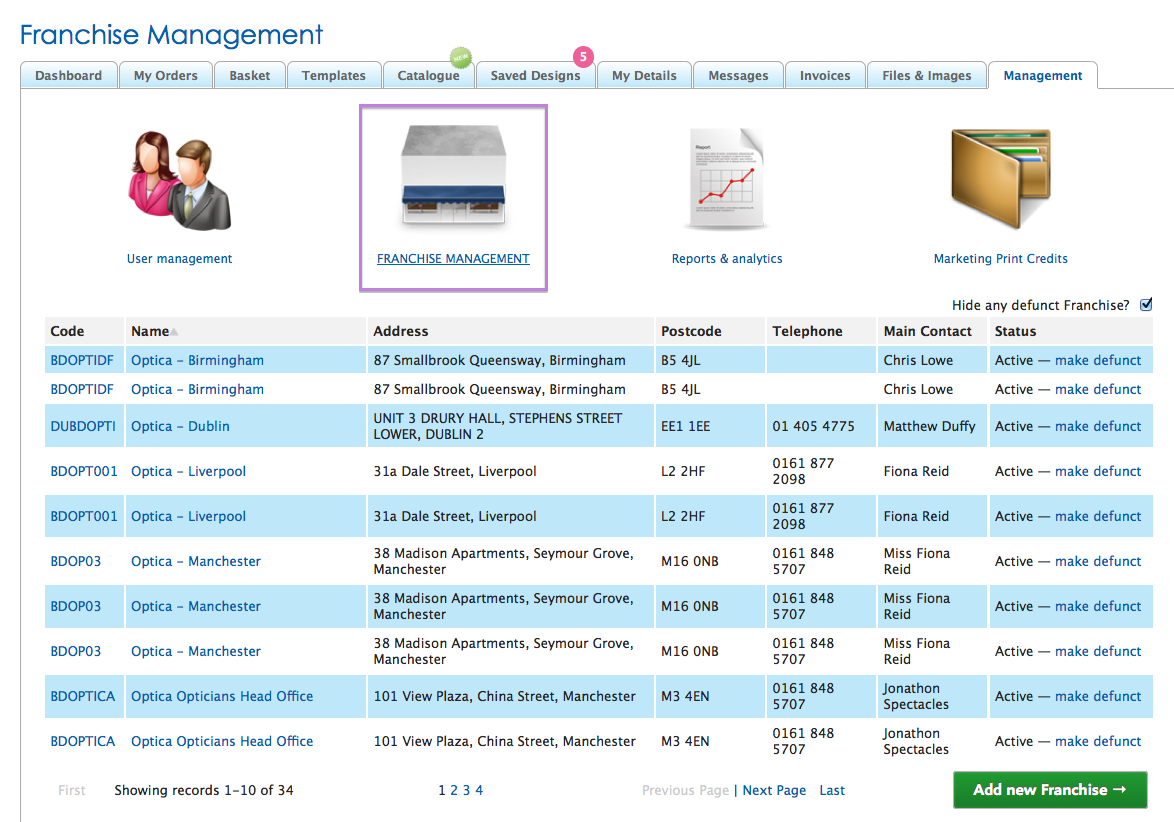
Here you can view all the Branches/Franchises that have an account on your BrandDemand system.
You can update Branches/Franchises details by clicking on the Name. It