Flyerlink automatically creates Order Forms & Invoices for every job that is created. Order Forms and Order Confirmation PDFs can be emailed to your client at any point, while the Invoice is created once the job has been produced.
It's possible to customise the text on this using a combination of the Vocabulary tool in Flyerlink, and some options on your .
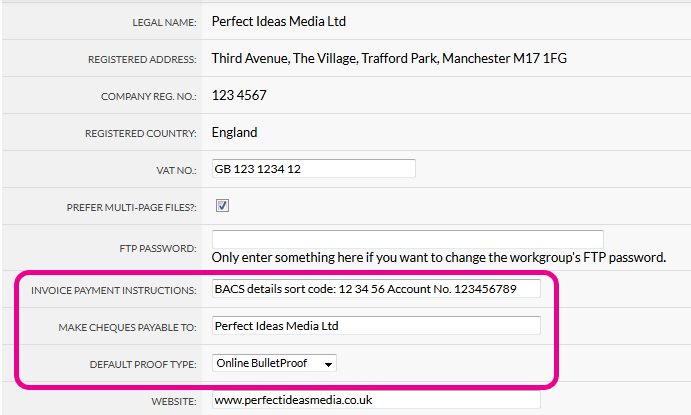
You can also change the logo that appears on your Invoice & Order Forms - just email support@grafenia.com with a 1,000px transparent PNG of your logo and we'll adjust it for you.
