Within Flyerlink we show when a customer has opted in to e-mail marketing and how
We automatically soft-optin your customers when they've placed their first order with us under PECR rules whereby we are able to email customers relevant details in the legitimate business interests unless they opt out
For each customer via
You can confirm their marketing consent manually by clicking "E-marketing consent?"
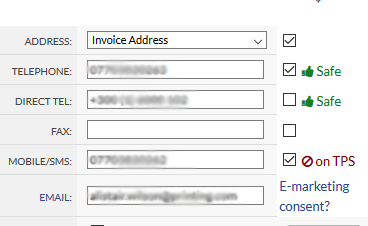
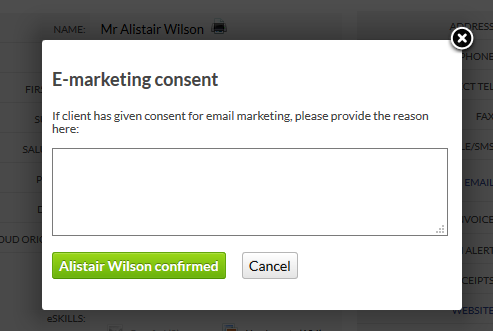
You will need to give a note of the reason for the consent
Using the Bulk Update tool
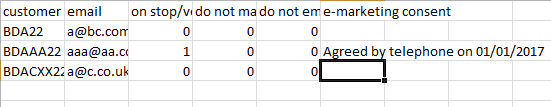
You can download all existing customers
If you add a reason in the e-marketing consent column we'll update their optin reason and give positive consent for the reason given
Via
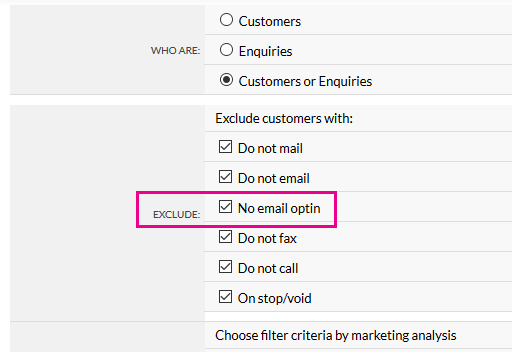
By default we exclude customers that don't have e-marketing optin
You can untick this to include them
Jump to contents page of
|
|||