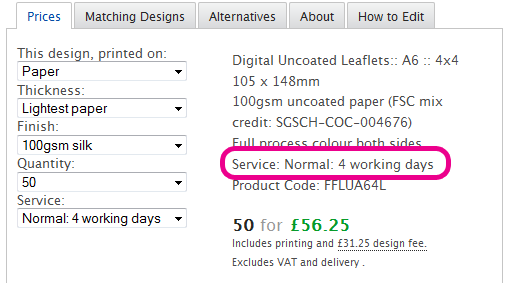For w3shops and Flyerlink, a cut-off time can be added to ensure your production teams have enough time to fulfil your customer's expectations.
There are 3 types of cut-offs.
By default, all products have in the UK have:
If someone orders online before 3pm, the turnaround time on their w3shop will show as:
If someone orders after 3pm, the turnaround time on their w3shop will show as:
Product's time in production +
Supplier's default despatch methods delivery time (1 day for products from HubM) +
1 day (since cut-off has passed).
For more on how turnaround times work, see w3pedia article 5583.
If you want to choose a different cut-off to the default, you can change this for each product group.
Simply
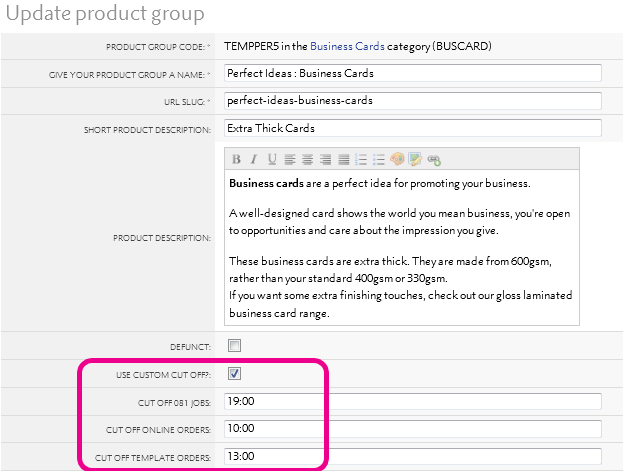
In this example, the Template Orders are given more time as they are require less intervention for a sales team.
Cut off 081 applies to all jobs, orders and quotes in Flyerink.
EG - Cut Off Time hasn't passed
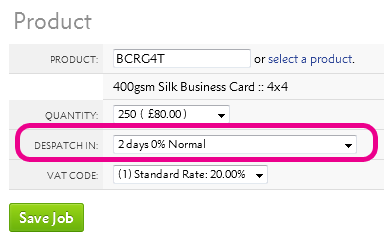
EG - Cut Off Time has passed
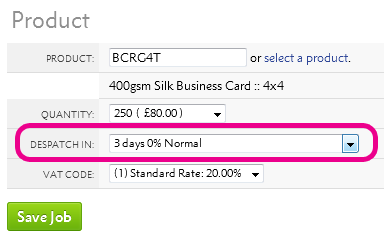
Cut off online orders applies to everywhere a product is sold online, including the basket.
EG - Default Cut Off Time hasn't passed
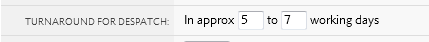
+ 1 day in transit =
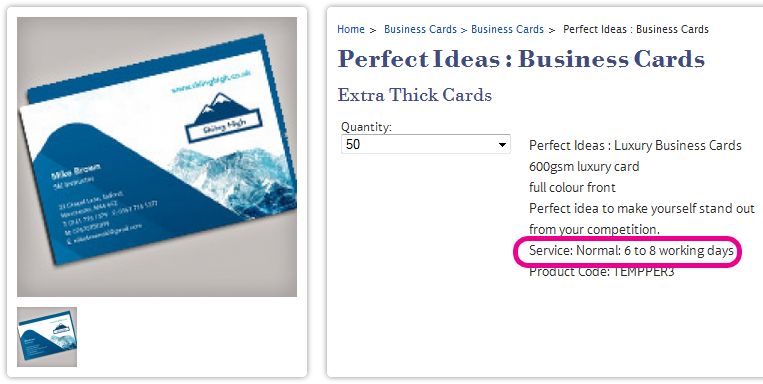
EG - Custom Cut-Off Time has passed
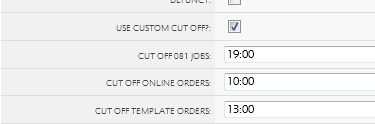
+ 1 day in transit + 1 day for cut-off past =
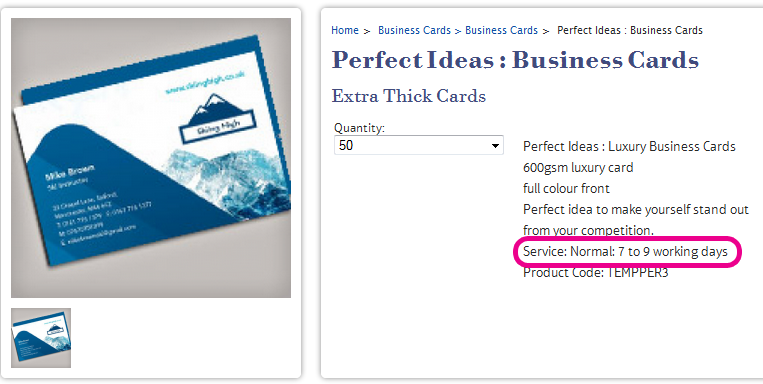
Cut off templates applies to everywhere a product is sold attached to a template online, including the basket
EG - Cut Off Time hasn't passed
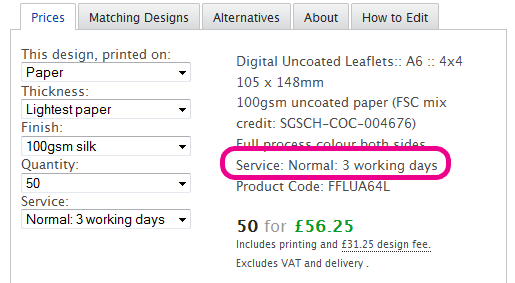
EG - Cut Off Time has passed