This article explains:
When you complete a job in Flyerlink, your customer can see the old design and reorder it.
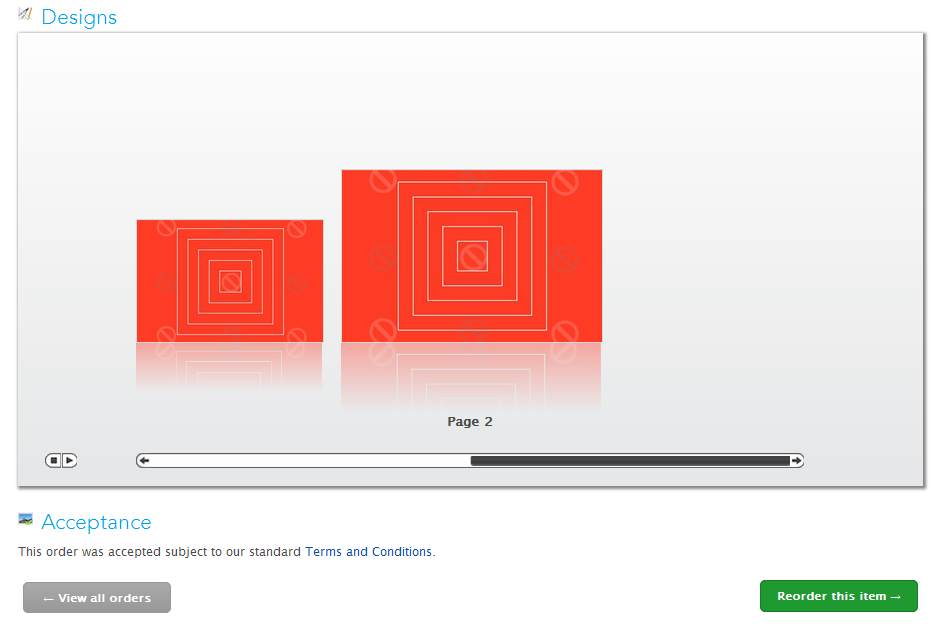
For Electronic Files, customers can also Download the PDF
But suppose you don't want to show your customers the PDF they've made as a reorder? You can hide these files in Flyerlink.
Just go to Workgroup > Customers > View/Amend > Files & Images > Previous Designs
You'll see a list of that client's Previous Designs
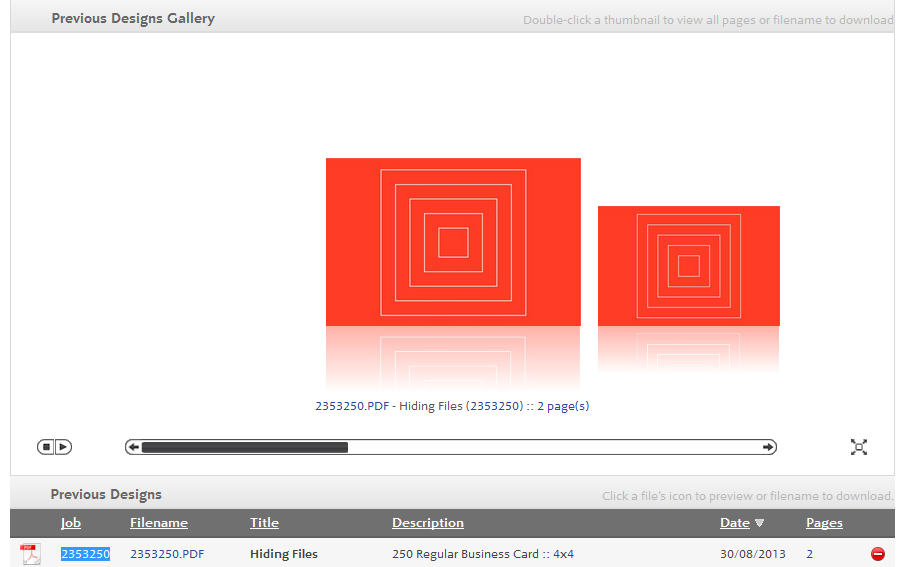
If you delete one of the designs
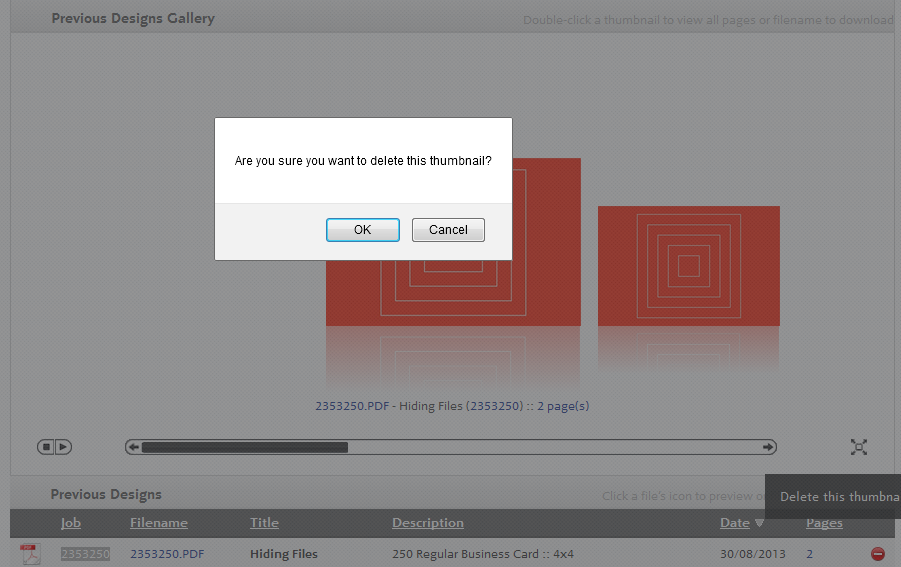
It'll no longer appear in your client's My Orders page to be reordered.
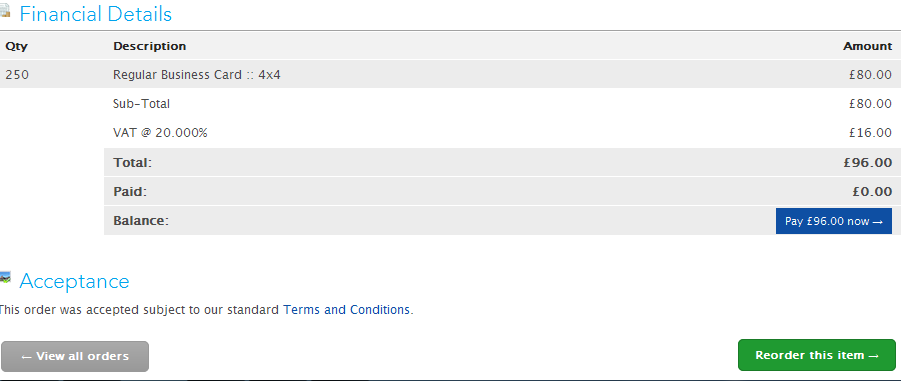
You may want to hide all the jobs created by one product. Like a design job or a service you invoice regularly. You may just want to reduce clutter from your client's My Orders page.
Hiding all jobs from 1 product is simple.
Go to for your chosen product.
In the Sorting & Searching section, tick "Hide jobs from customers online?"
Then it'll no longer appear online.
Suppose you want to sell a template to your customers, so you make a new Opensource product for that very purpose.
You could give it a product tag of Do Not Order - Use Template.
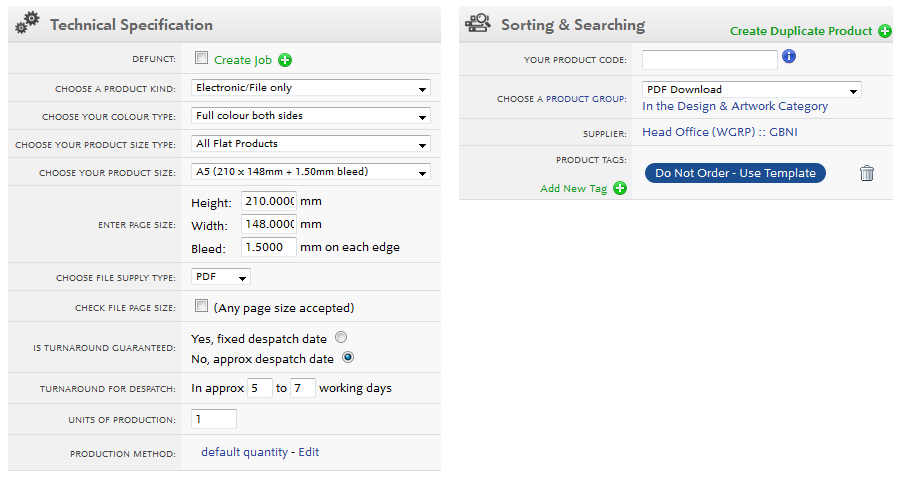
And associate a template to just that product.
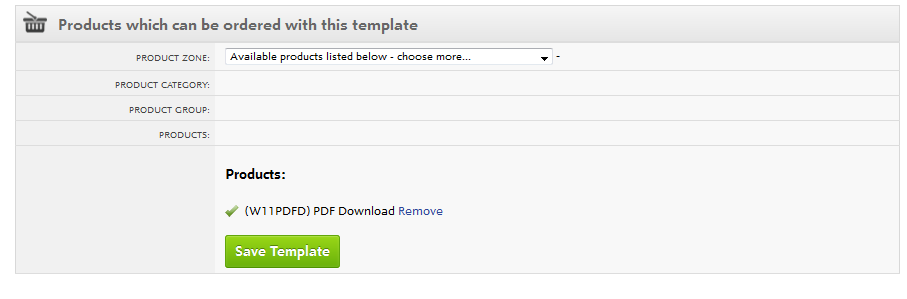
Then when a client logs in and goes to their catalogue, they see the PDF with a reminder to order from the template.
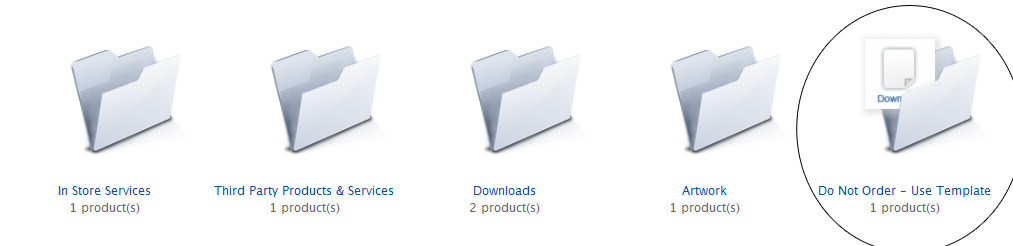
Then they go to the template.
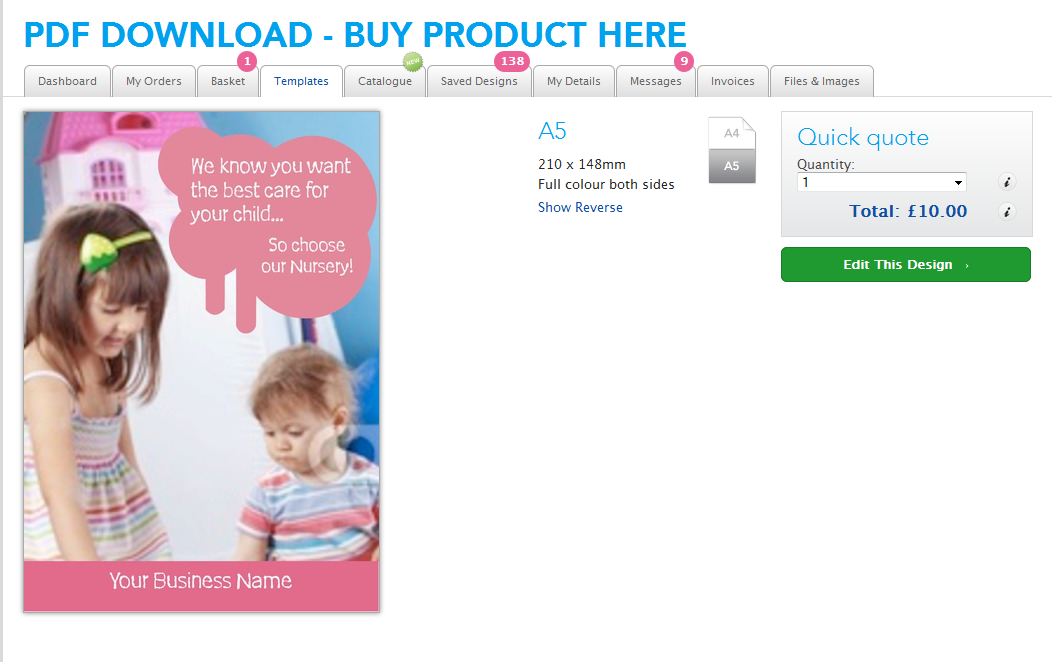
But...wouldn't it be better if the Product was just hidden from the catalogue altogether?
Well now you can do that.
Simply go back to your product, and Remove the Product Tag.
Then Add a Substrate Tag so the Template Quick Quote knows there's a product it can show a customer.
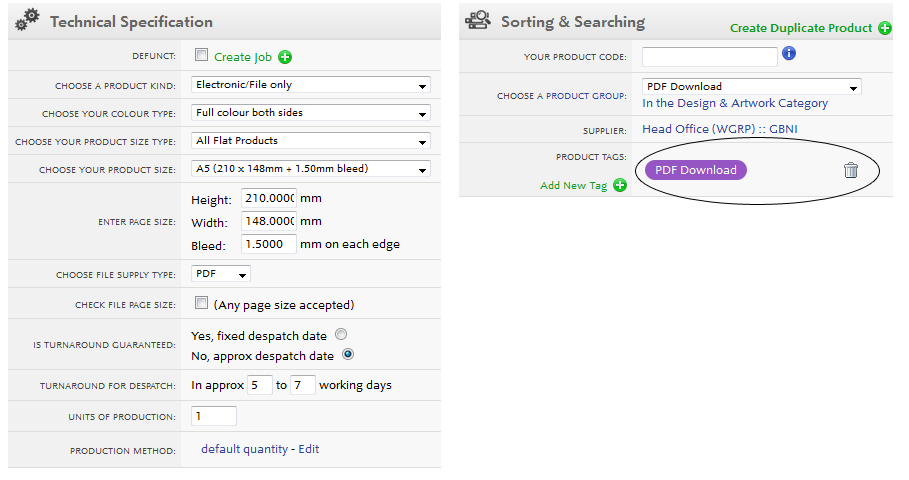
What you'll find is the product is missing from the Personal Catalogue.
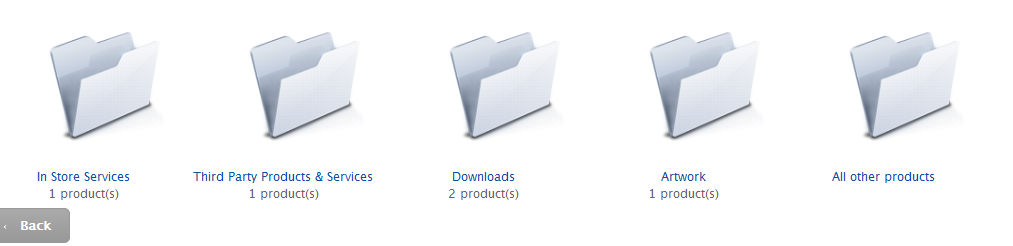
But you can still order it from a Template.
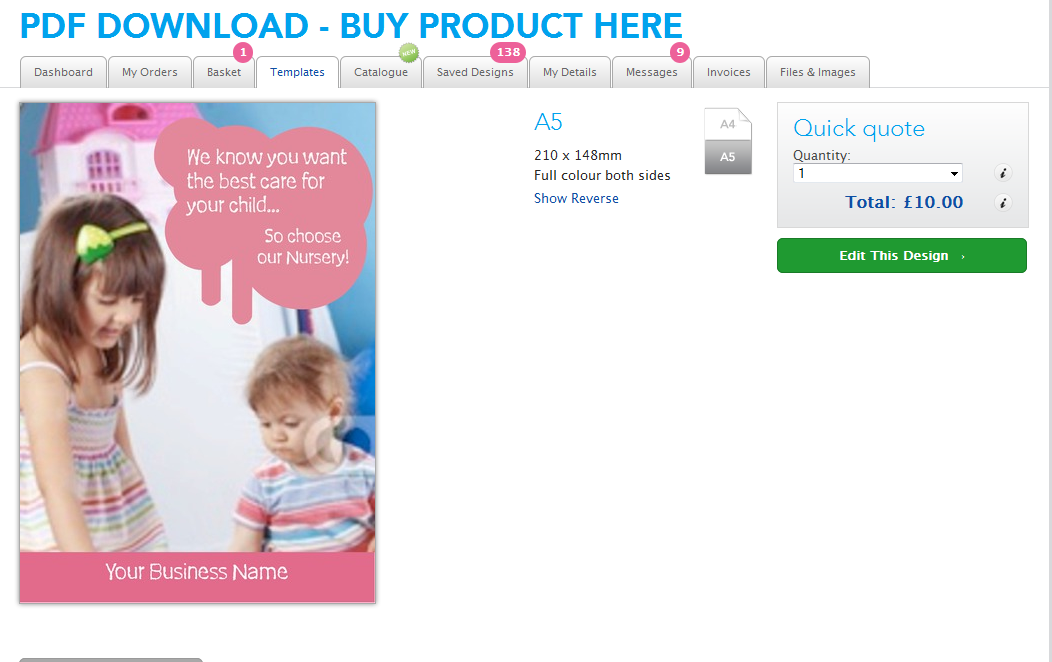
See also
|
|||||
Jump to contents page of
|
|||||