On specific Page_types for the ZoneRed Theme there is now a new widget panel that replaces the Trustbox 1.0 displaying reviews from trustpilot. Now, you can add code to this panel. It's primary purpose is to display the new trustbox and your reviews on the home page and landing pages. This allows you to customise the colour scheme and dimensions along with what reviews to show.
However, this panel can also be used to add items like Twitter or Facebook feeds if you do not have a Trustpilot account.
The new widget is now a blank div-container that lets you paste in code to display on your webpage:
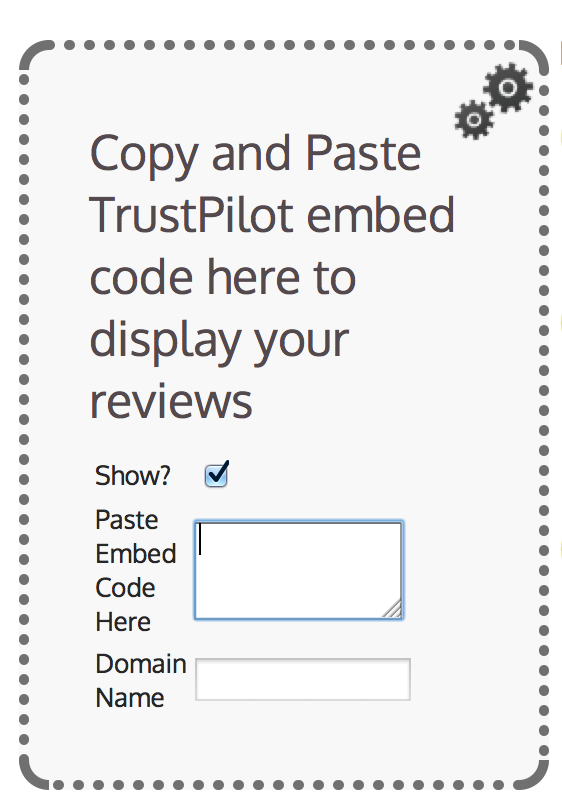
Login to your trustpilot account and go to the 'Modules' section:
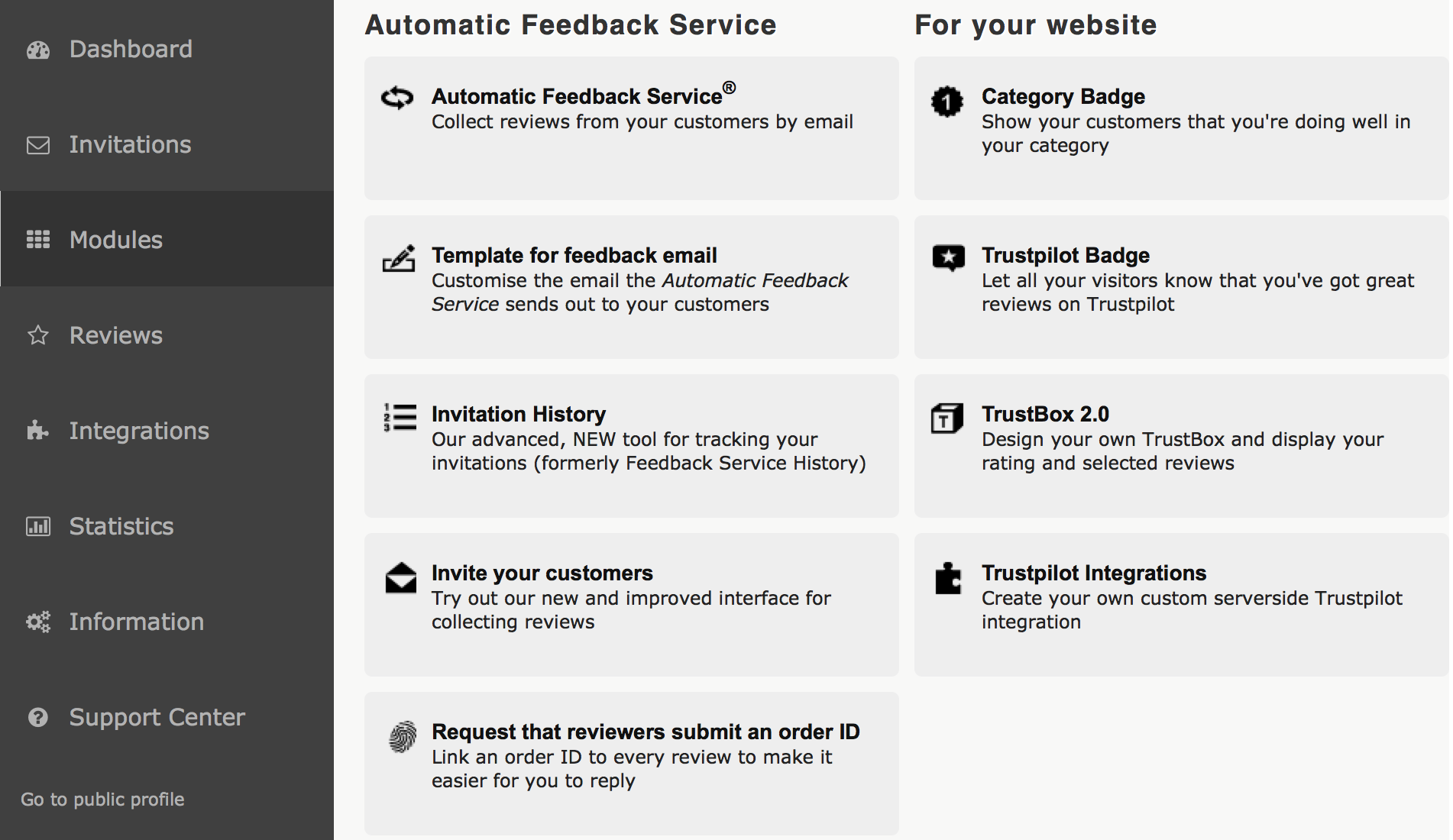
Choose TrustBox 2.0. This allows you to customise your Trustbox and generate the widget code to add to your w3shop:
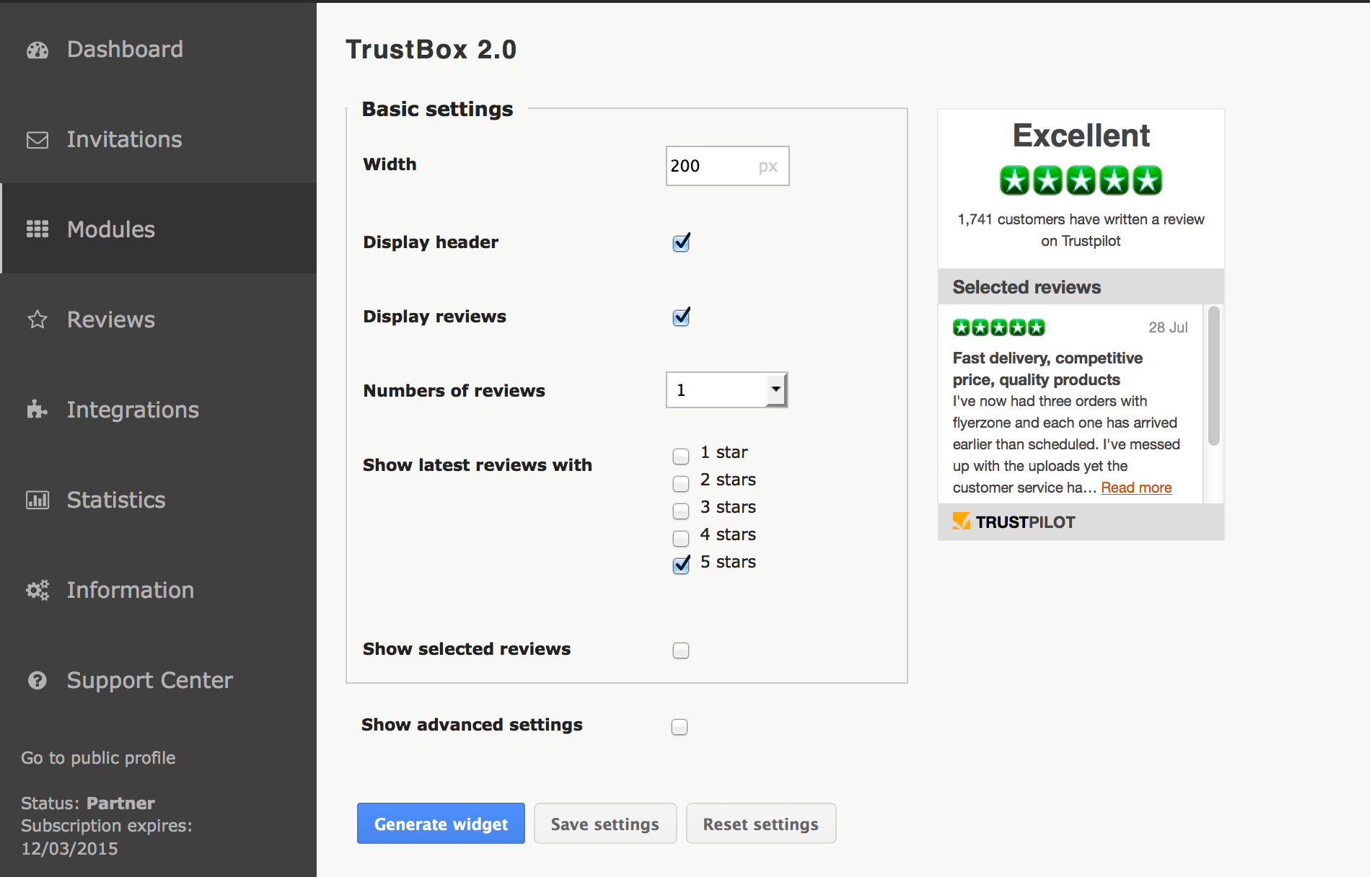
Once you are happy with the customisation click 'Generate widget'
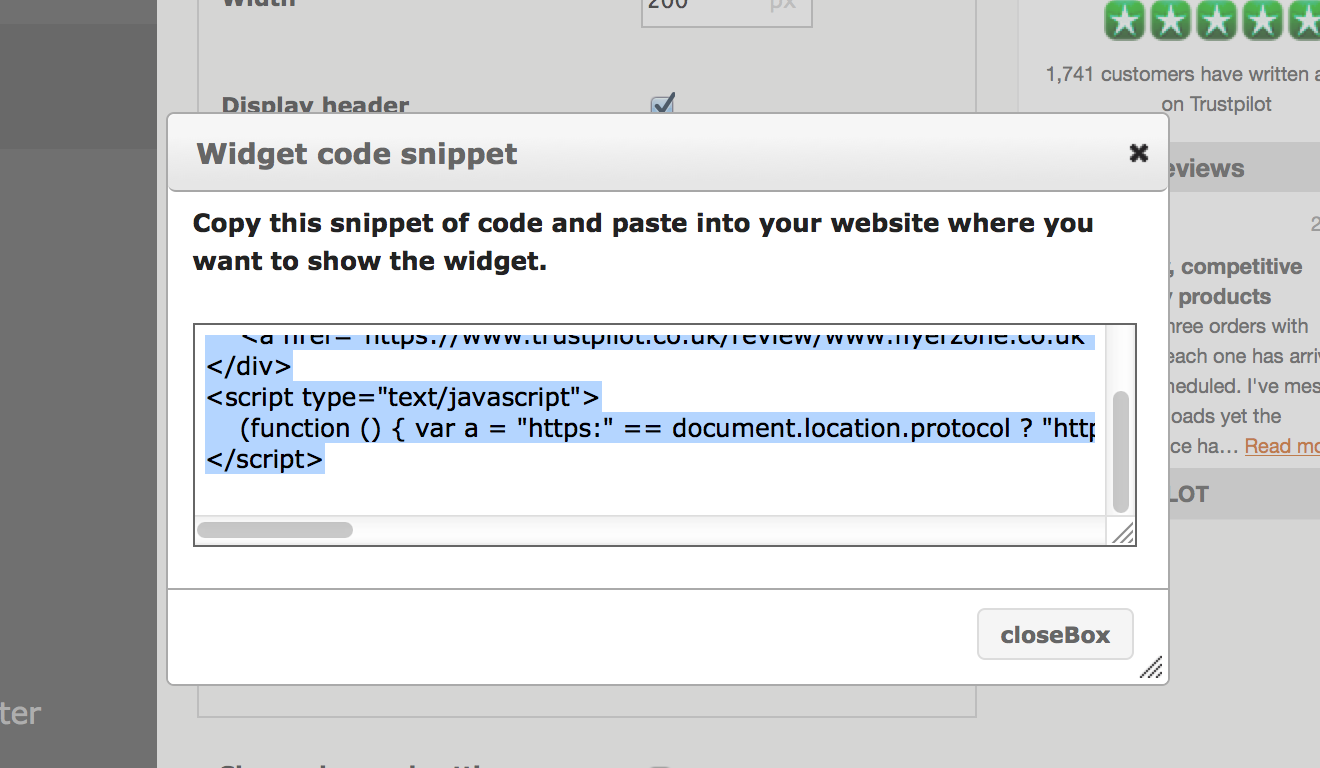
Copy this code and paste it into the widget panel for the homepage and/or landing pages of your w3shop leaving the domain name section blank.
.png)
.png)
You can also use the new widget panel to add social media tools like Twitter or Facebook. For example, add your twitter feed code and it will display your twitter feed:
.png)
See also
|
|||