With the Available Products filter, you can quickly and easily adjust the price of products sold on your w3shop.
Once you've finished adjusting your prices, you can also print off a catalogue of all the products you sell and the online price when you last generated the catalogue.
To make your own catalogue, head to .
Press Generate new catalogue to start making a multi-page PDF of all your product prices.
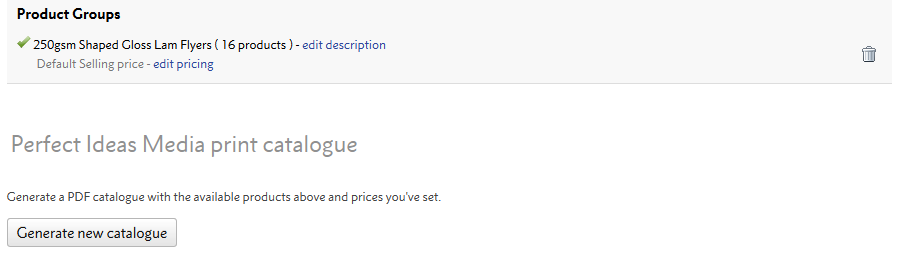
Choose whether you would like a contents page to list the product groups you'll show the price grids for, to show the page numbers or to show your microsite's header.
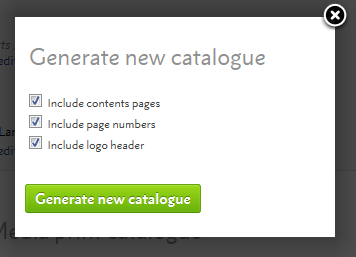
Once your catalogue has finished generating, you'll be able to download a PDF of your latest catalogue.
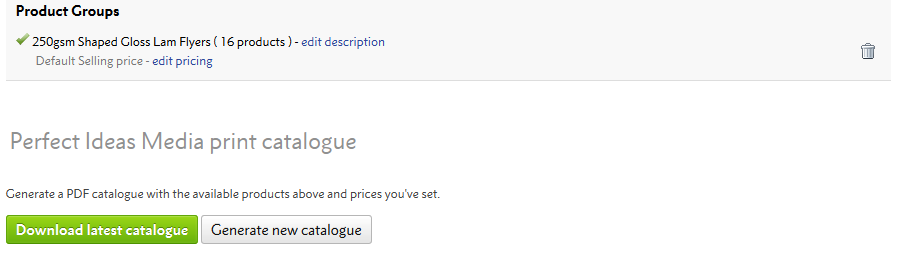
The catalogue is a multi-page PDF of all the product groups you sell on your microsite.
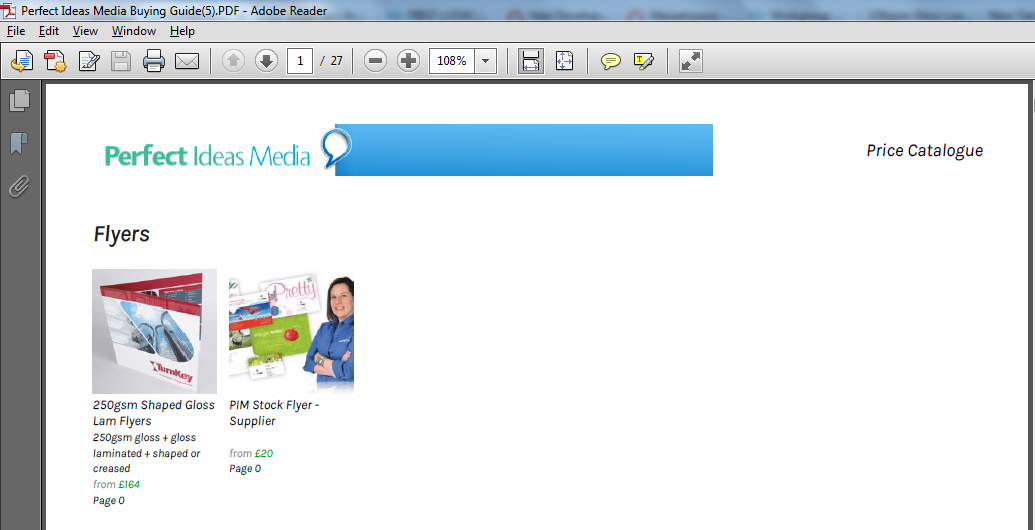
The Catalogue comes with a contents page of all the groups, but you can remove this if you just want the price grids.
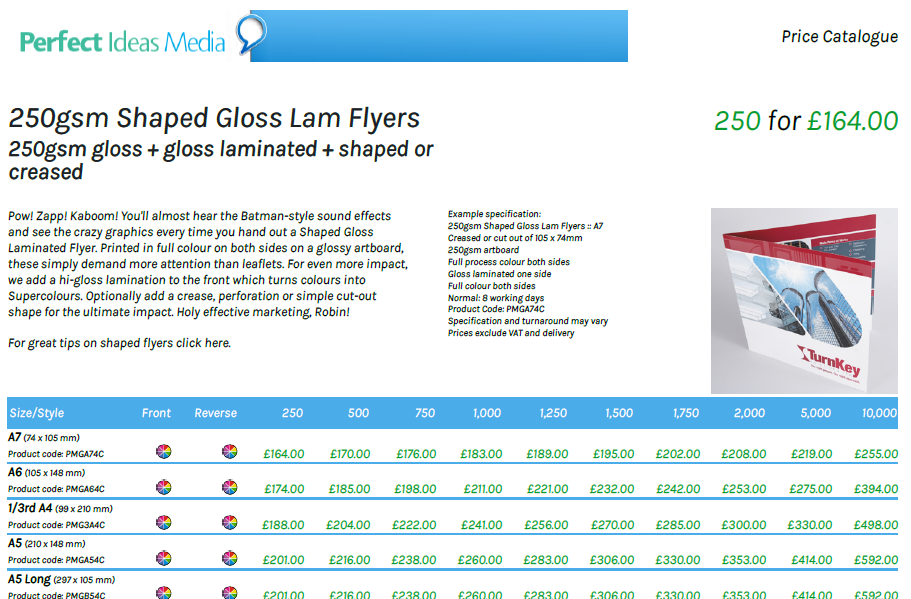
Each page of the PDF will show a separate product group, complete with the product group text, images and prices of all the products in that group.
There's also an example specification of one of the products in the group.
* Please note the product group images only show on w3shops, if you're running it for a microsite you're best off removing the contents page
Once you've got your hands on the PDF, your free to adjust it in InDesign or Adobe Acrobat Pro to add a front page, back page, or remove some pages you don't want to list.
Jump to contents page of
|
|||