For jobs produced by Grafenia's production HubM, delivery cost is calculated by the weight of the order and number of jobs (due to extra boxes).
Opensource delivery costs are also calculated in a similar way, unless Free Delivery is chosen when the cost of delivery is absorbed into the product total cost.
The delivery options available change depending on the service levels available from our carriers, like TNT, to the customer's delivery address.
To calculate the total delivery cost, we need:
As a result the default time for showing delivery costs is when someone is checking out and reviewing the delivery options before payment.
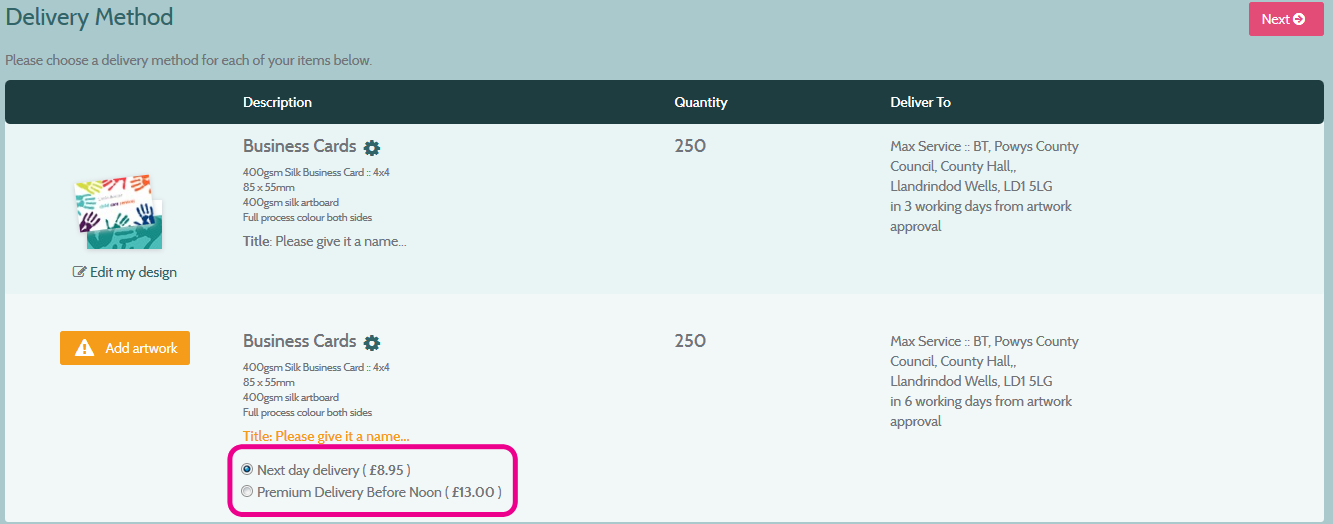
While we need extra details to show the actual delivery cost, it's possible to give an indication to your clients of the estimated delivery cost before they go through the checkout process.
To do this, head to
Tick Show estimated delivery cost online?
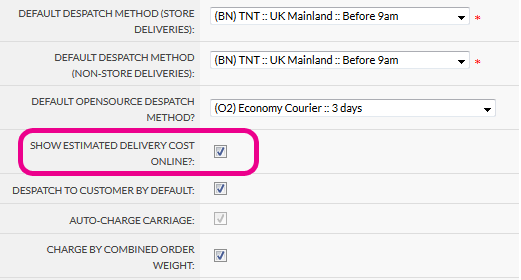
We will then show an Estimated Delivery Cost next to any add to basket button on your shop.
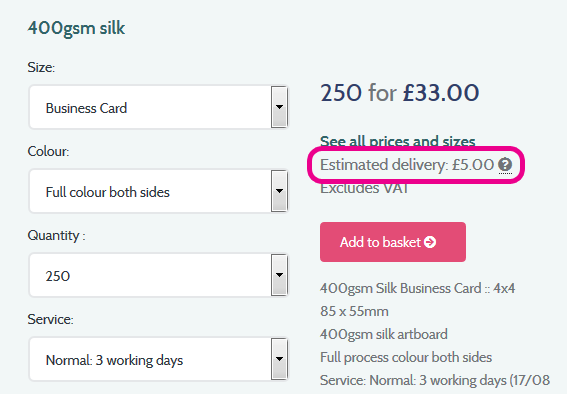
We will also show an Estimated Delivery Cost in the basket and configure your printing page.
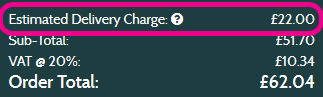
This estimated cost is based off your workgroup's default despatch method service level and your basket weight, so could change if the customer wants to vary their delivery service or if the default despatch service isn't available to your customer's delivery address. The estimated delivery cost will then be replaced with the actual cost in the checkout process.
Please note: estimated delivery is available on w3shop and branddemand sites only. Not available on printing.com
Jump to contents page of
|
|||