Flyerlink® Supplieready is a tool that enables a PDF file to be manipulated to meet a production specification that is different to our standard w3p hub printed formats. Supplieready is free to use, and is available on Open Source and In-House Product Groups.
Flyerlink® Supplieready is a tool that enables a PDF file to be manipulated to meet a production specification that is different to our standard w3p hub printed formats. Supplieready is free to use, and is available on Open Source and In-House Product Groups.
Flyerlink® Supplieready is quick and simple and to set up. We have set a range of Supplieready types that you can use. Once you have created your Product Group you can select a Supplieready Conversion Type in the Update Product section ().
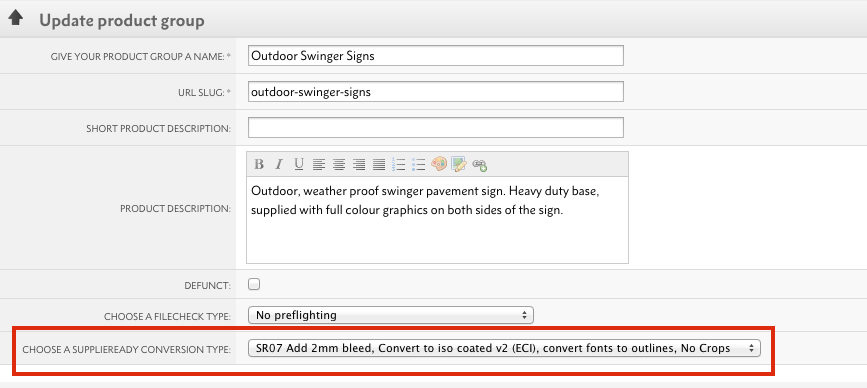
Once you have chosen your Supplieready Conversion Type, click on Save Changes. Our default range of Supplieready types cover most scenarios of file supply for different types of production environment, the different types are detailed in w3pedia article 5097.
If none of our standard Supplieready types are suitable for your production method, then we can develop custom types for you to use. Prices range from £250 to £2,000 depending on the complexity of what you need Supplieready to do, to get a quote on a custom Supplieready type please email us on supplieready@w3p.com
Preflight code : B0
The Supplier Ready flow reduces the ink levels of the pdf to be less than 225% and resizes it to be the page size in flyerlink, if the file has crop marks they are removed
Preflight code : B5
The Supplier Ready flow reduces the ink levels of the pdf to be less than 225% and resizes it to be the page size in flyerlink, if the file has crop marks they are removed
Adds trim marks
Preflight code : B
The Supplier Ready flow reduces the ink levels of the pdf to be less than 300% and resizes it to be the page size in flyerlink, if the file has crop marks they are removed
Adds trim marks
Preflight code : B3
The Supplier Ready flow reduces the ink levels of the pdf to be less than 300% and resizes it to be the page size in flyerlink, if the file has crop marks they are removed
The SR 03: Add Single Sided Overlay Supplieready conversion makes the following changes to a PDF when a job is set to 081:
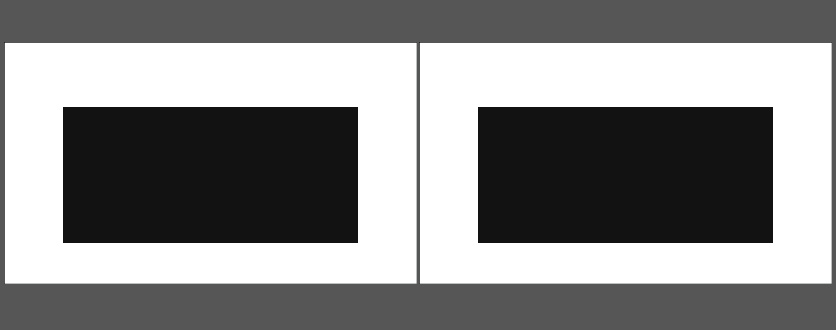
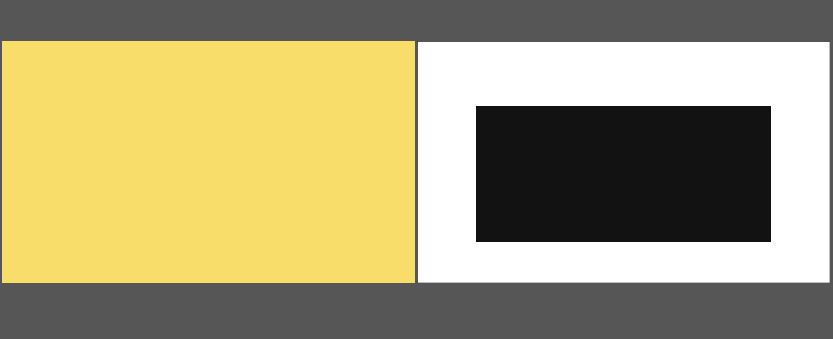
The SR 04: Add Mutli Page Overlay Supplieready conversion makes the following changes to a PDF when a job is set to 081:
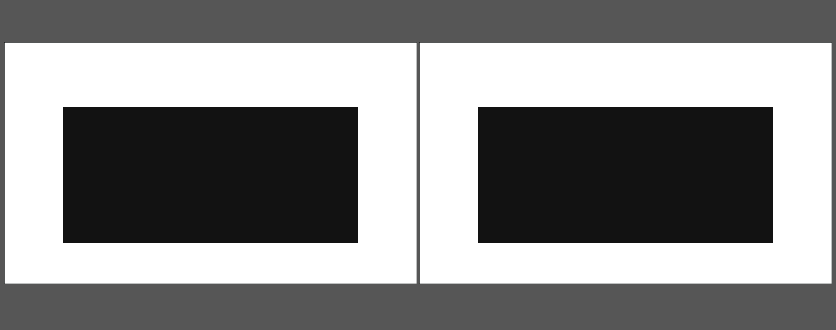

Preflight code : MB
Adds 6mm to file size and adds crop marks
Preflight code: EX
Redistills using exaprint profile
Adds 2mm bleed
Converts fonts to outlines
Converts colour to ISO Coated V2 (ECI)
Preflight code: EX
Redistills using exaprint profile
Adds 2mm bleed
Converts fonts to outlines
Converts colour to ISO Coated V2 (ECI)
Adds Crop marks
The SR 08: Convert RGB to CMYK, Reduce Ink & Add Trim Marks Supplieready conversion makes the following changes to a PDF when a job is set to 081:
Preflight code: HT
Converts RGB to CMYK
Reduces ink to less than 240%
Adds crop marks
Jump to contents page of
|
|||||