We've added widgets to many page types to make pages engaging and interactive. Widgets insert formatted data from an external source, into a webpage. When editing your Microsite pages widgets view with a dotted line around them. Some widgets can be customised by you in the editor, some are fixed.


w3shop widgets
|
|||||||||||||||
We've added widgets to many page types to make pages engaging and interactive. Widgets insert formatted data from an external source, into a webpage. When editing your Microsite pages widgets view with a dotted line around them. Some widgets can be customised by you in the editor, some are fixed.


.png)
This widget can be customised to show a specific selection of Templates or if you want all Templates to be made available leave the fields as All.
A: Show filter if you want the Refine by tool to view in your w3shop and you require your client to have the ability to refine their search (see below).
B: Choose how you want the Templates to be sorted.
Only ONE keyword should be added to the Search Keyword field. This could be a specific product type e.g. Business Cards , or a specific industry type e.g. Dentists.
Example of a Template Search widget:
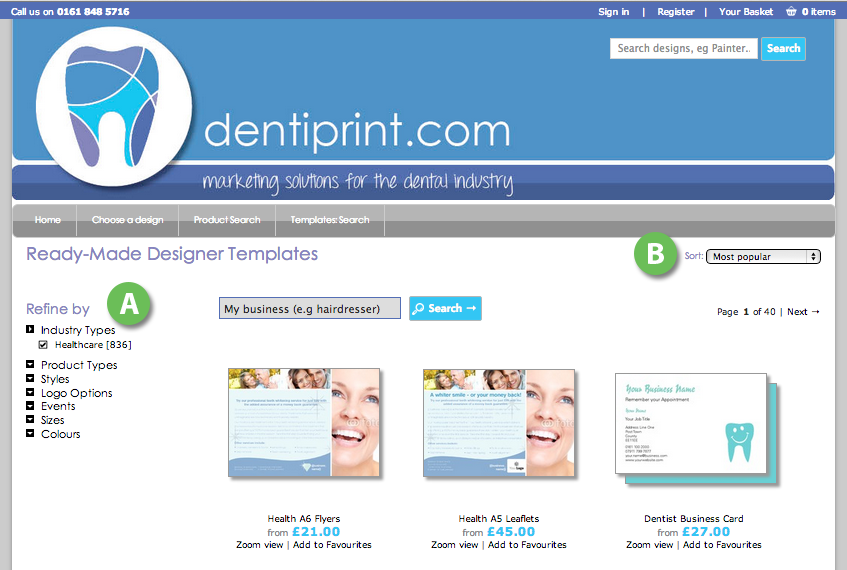
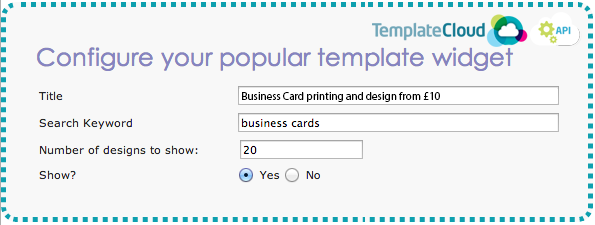
This widget displays a selection of Template Designs based on a keyword search.
Example of the Popular Template widget:
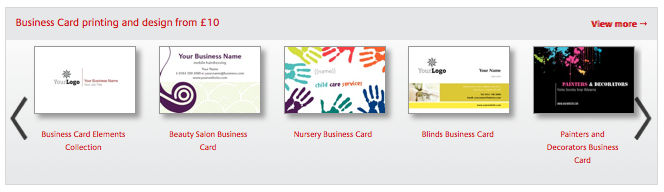
Only one keyword should be added to the Search Keyword field. This could be a specific product type e.g. Business Cards (as above), or a specific industry type e.g. Hairdressers
Keywords are added to your Flyerlink Template using Template Tags (Search Keywords). These templates tags are broken up into Industry Types, Client, Product Types, Colours, Styles, Collections, Events, Other.

Marqetspace widgets are fixed, they draw down data regarding your product range. You choose which Product Groups and Product Types are made available to customers. These products could be your own in-house product range, OpenSource products (from your own suppliers) or Marqetspace products (external suppliers), or a combination of all three.
See Building Products Training Pack for more information.
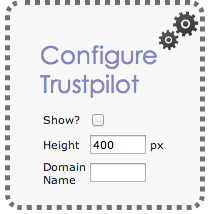 Trustpilot is the largest online review portal in Europe. Allowing customer to view and provide impartial feedback builds trust. If you have an account set up with Trustpilot use this widget to link your customer reviews to your w3shop.
Trustpilot is the largest online review portal in Europe. Allowing customer to view and provide impartial feedback builds trust. If you have an account set up with Trustpilot use this widget to link your customer reviews to your w3shop.
The Trustpilot widget is available on the Zone Red theme in the Homepage & Landing Page sidebars.
"Ever noticed on Google searches that some companies have four or five orange stars next to them? It certainly looks impressive and can convince hesitant buyers, but why do some companies have it and others don’t?
These orange stars hail from review sites such as TrustPilot. Look closer and you’ll also notice they (usually) only appear on the paid-for advertisements - a small concession to Google’s paying customers.
TrustPilot is one of a number of sites that offer a public client feedback mechanism. It works in a similar way to TripAdvisor for hotels. Depending on the site, a score between 1-5 or 1-10 is given which Google then translates into a ‘1-5 star’ rating.
Our direct observation supports the Google view that these stars enhance your ‘click-through-rate’ (CTR) materially (see page 103).
TrustPilot charges for its service, and a minimum of 30 reviews is required before Google will index your hard-won stars.
(Purchase WEB2PRINT MD2MD)
.png)
The Contact form widget determines who receives the contact forms completed online by customers and enquiries. Simply enter the appropriate email address.
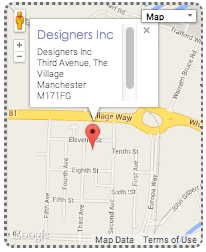
The map widget adds your google map location and address details. Your address and locations details are taken from Flyerlink. Make sure to complete your location details by adding in you Latitude and Longitude information here .
(Look up your postcode at Google maps, the longitude and latitude can be found in the url)