A w3shop Theme is a ‘framework’ or layout to start from. Each theme comes with some basic page layouts which are a ‘starting point’ rather than a blank canvas. Whichever you pick, you can replace text and images with your own, as well as change colours and fonts.
Certain complex pages are the same on all themes, like Design Search pages, product filters, the basket and checkout pages.
We have provided 5 themes: Delicious Metro, Minimal Regular, and Zone Red, Zone Clean and Cumulus.
We strongly recommend using Cumulus, our only responsive theme.
Cumulus is the most flexible theme, with the greatest number of page layout options, and it is responsive on mobile and tablet devices.
You can see an active demo of Cumulus on http://lish.io
Check out the pages underneath the About Us menu to view the different default page layouts available.
The Cumulus theme:
The Minimal Regular theme:
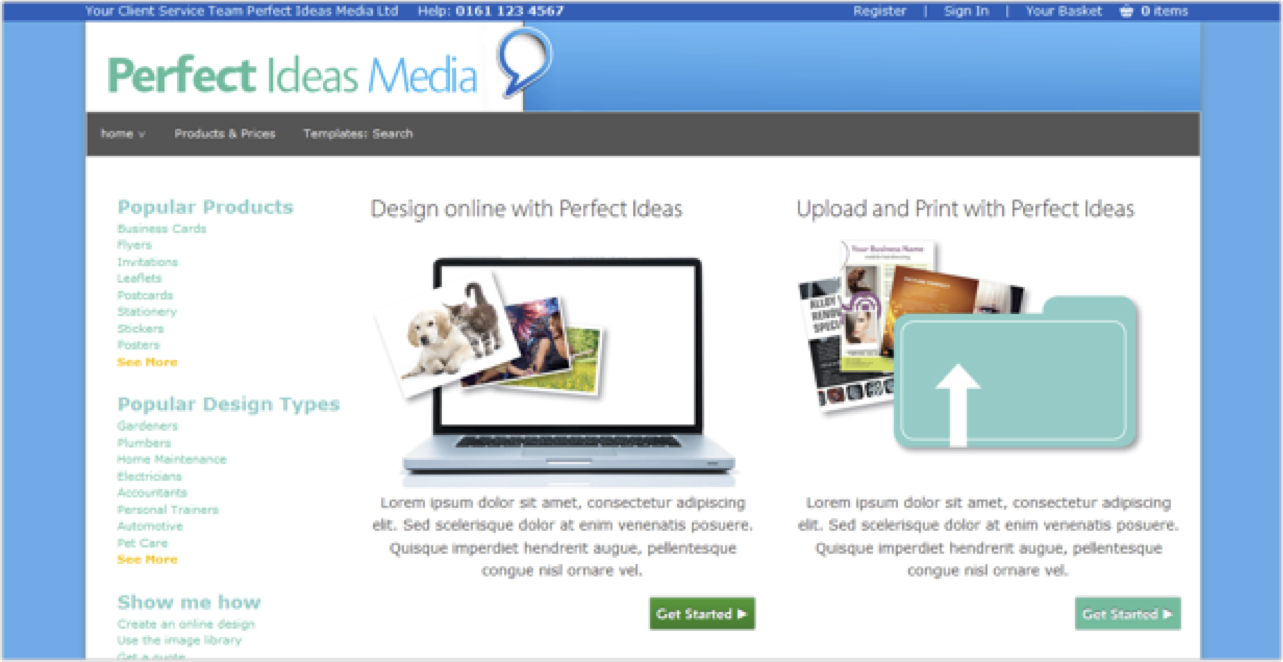
The Zone Red theme:

The Delicious Metro theme:
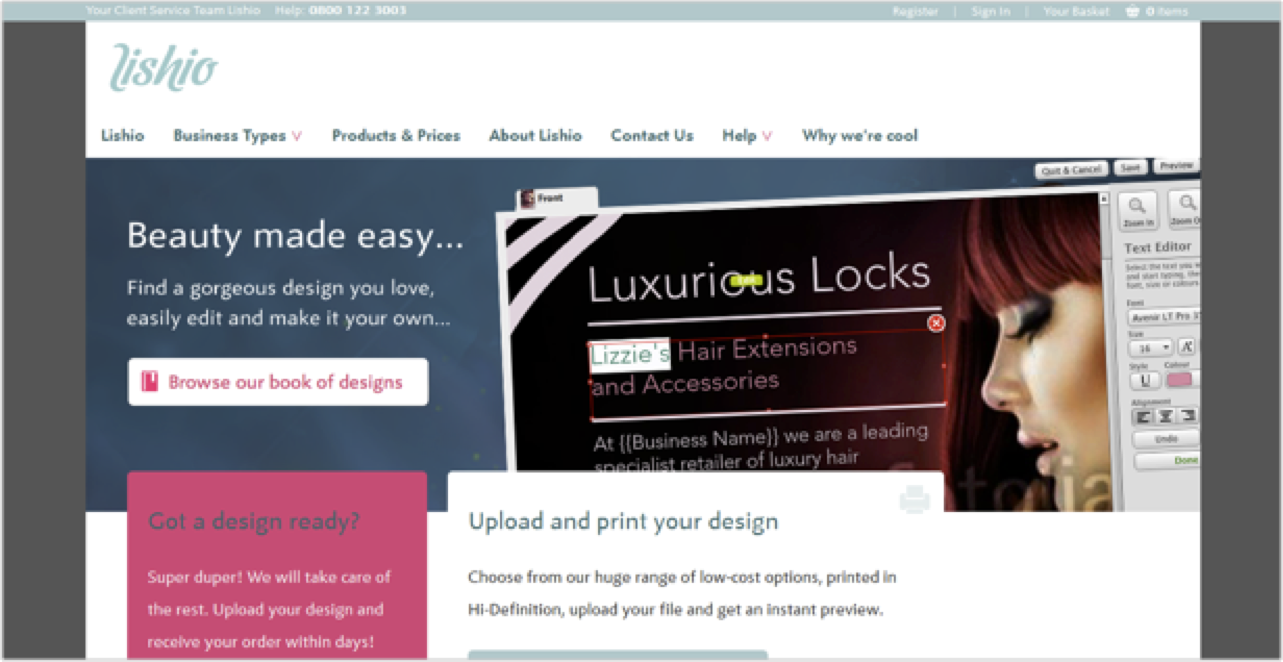
To set your chosen theme go to scroll down to Microsite Styles and Choose Theme in the drop down menu.
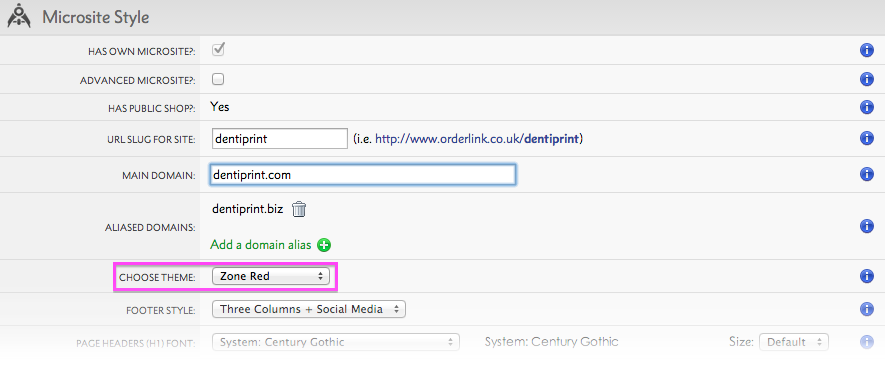
We're working on adding more themes, and an easy way to create your very own themes.
Next...
|
|||||
Jump to contents page of
|
|||||