Create your own design templates and display them publicly - just like TemplateCloud® designs.
If your w3p subscription allows you to build templates and you have a w3shop® you'll now be able to add your very own design templates and publish them exclusively on your w3shop®.
If you want to add templates for specific designs, niche products or market sectors, TemplateCloud® Match now allows you to do this. Create online design templates for any product available on your w3shop® and publish for sale on your site.
Because they are only visible on your site, you won't earn royalties for these designs like you would through TemplateCloud.com.
To get started, just create a template in the usual way, then follow these instructions:
In Customer Permissions, just choose to make the template available to either Every Customer in Category or Every Customer in Workgroup:
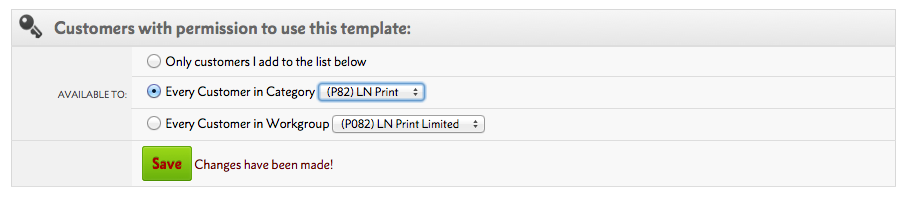
For 'client templates' you usually just add a single tag, to determine which folder to put the template in on a microsite. Designer templates are a little different. Tags are the 'meta data' or keywords which your w3shop® uses to know which templates to show.
This is a key element in making sure your templates show up in relevant customer searches. Choose product type, industries, events, colours and other relevant phrases:
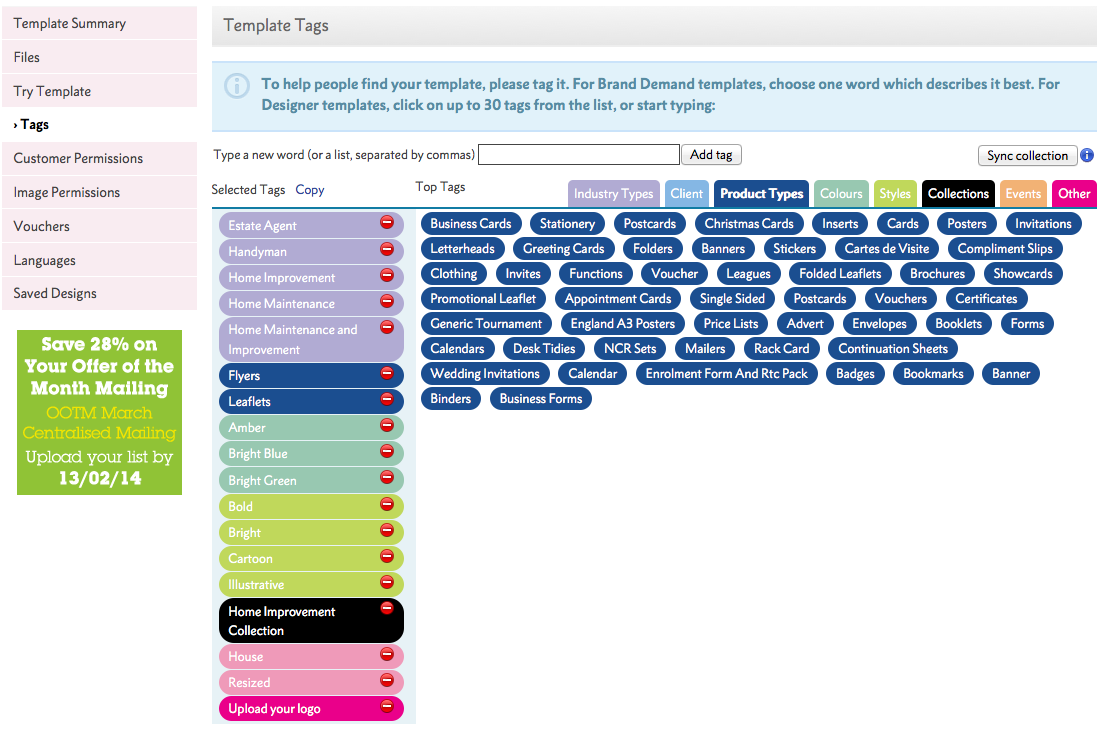
These are related to the search functionality on your site. You need to make sure they are related to the content of your design to make it appear in relevant searches. Add tags for the industry you have designed for (eg. Plumber) as well as for content in your design (eg. tap,pipes, heating, water, bathroom etc.).
When you make the template live, your design will be matched with the rest of the TemplateCloud® designs, depending on what the client searches for:
.png)
Your designs will always appear first in search, prioritised ahead of any other TemplateCloud® designs.
When adding designs for TemplateCloud® Match, before publishing it is imperative that you make sure there are matching products availble on your w3shop®.
Your template designs need to match the size and colour type (for example, full colour single sided) of an existing product for it to link automatically with a product. and be availble for a customer to order.
If your design has editable images, you can allow clients to search and replace them with images from the w3photos® library, powered by Fotolia. There are 14 million images to choose from and clients can try as many watermarked images as they like - there's no charge until they checkout:
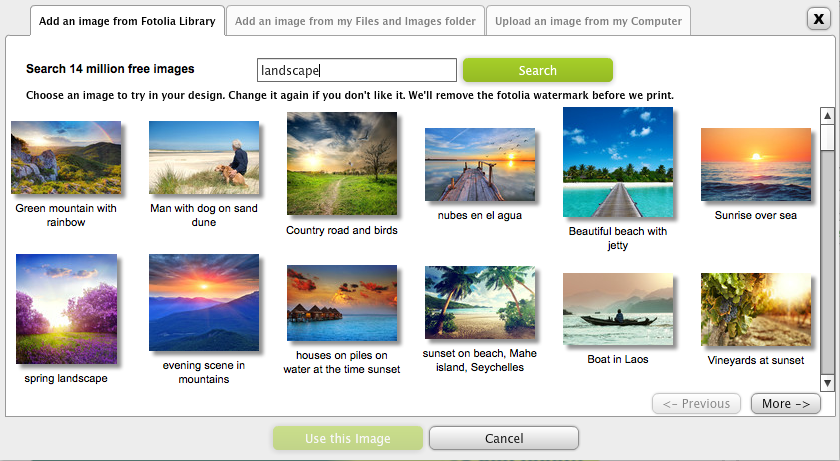
When we make a PDF after checkout, we replace any watermarked images with hi-res versions and charge you £1.99/€2.49 for each we find. Like magic. To allow Fotolia, simply tick the Allow Fotolia Library? box:

You can give away designs free if you choose, or you can choose to charge a fixed design fee:
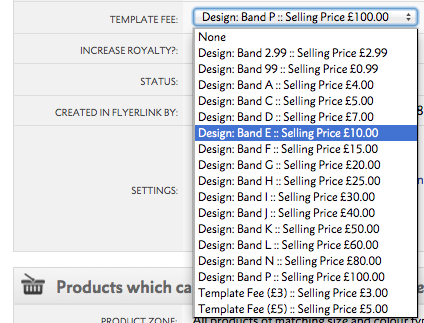
When a client buys your design, we'll make a PDF and upload it directly into the job. You'll pay your usual template click charge (watch this space for some exciting news about this). There are no set-up fees, no fees for building templates, no minimum spends and no other charges. You should consider the number of w3photos® in your design when setting a design price.
It may take up to 1 hour for your design to populate your entire site.
TemplateCloud®Match is available for w3plus subscriptions. However, if you upgrade your w3shop® subscription to allow template building functionality before Monday 24th March, you'll get TemplateCloud® Match included for FREE.
Documentation
|
|||||
See also
|
|||||
Jump to contents page of
|
|||||